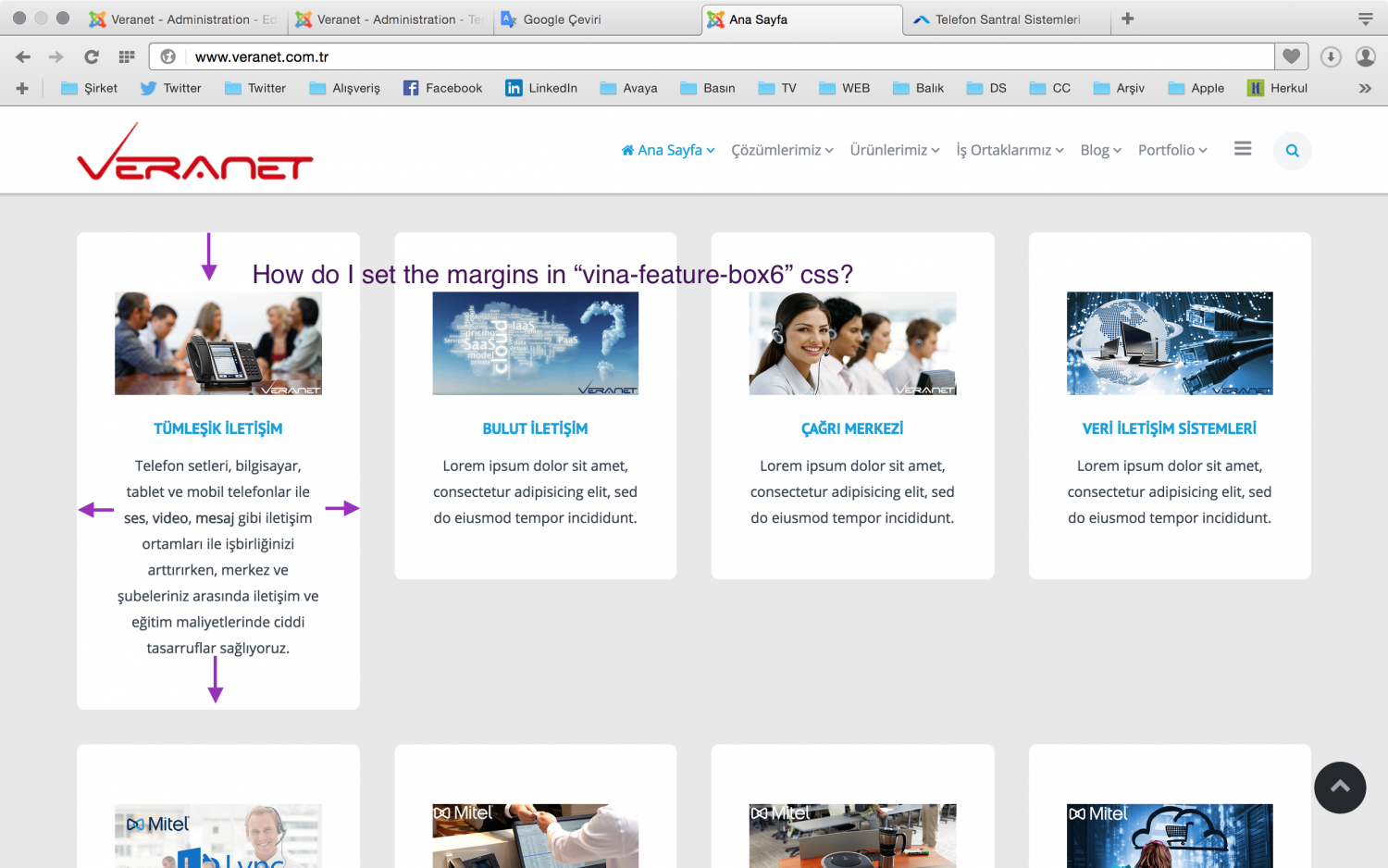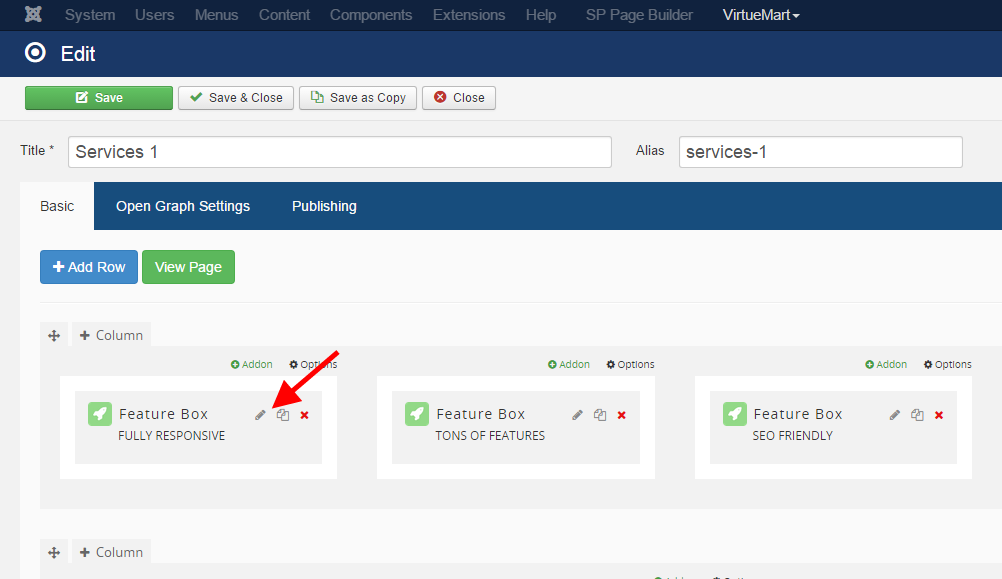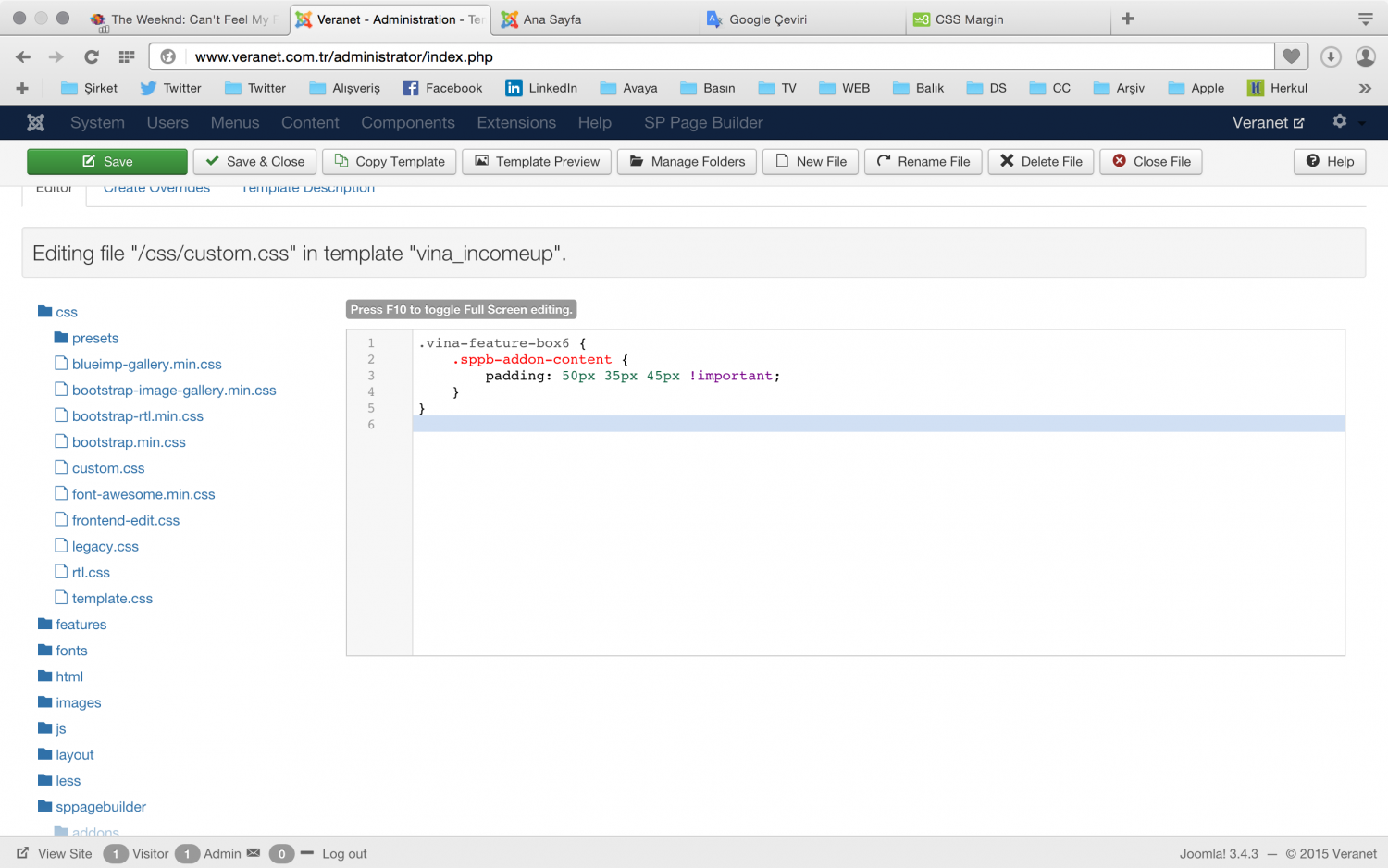IncomeUp :: Multipurpose Business Joomla Template
IncomeUp is a clean and modern multi-purpose Joomla Template for all kind of business. Packed with 10 Homepage Demos, powered by Helix 3 Framework, K2 and VirtueMart 3 component, it's ideal theme for any agency like creative design agency, web development agency, PR agency, fashion agency, as a theme for startup company or well established company. It would also look great for product or service landing page or product microsite. With great collection of elements to choose from and present your product it is ideal theme for any startup company.
Not only standing out in design, IncomeUp also impressed users by its features and functions. Template options allow you to change the look and feel of site and great collection of
Drag and Drop Layout to modify layouts and add various elements. It also impressed users by its features and functions. The most powerful and trendy features, including
Mega Menu; Off-canvas Menu; Visual Page Composer; Multi-languages; Support RTL Language; Fully Support K2 and VirtueMart 3.0.8 with much more features....
We have a dedicated support center for all of your support needs. It includes our
Documentation,
Community Forum and an advanced
Ticket System for any questions you have. We usually get back to you within 14-16 hours. (except holiday seasons which might take longer). So, If you're looking for a best
Multipurpose Joomla Template, than look no further!
Main Features:
- Responsive Design: This means that you only need one template for the desktop, tablet, smartphone and other mobile devices.
- 10 Home Page Layout: IncomeUp comes with 10 beautiful home pages. It's ideal template for any agency like creative design agency, web development agency, PR agency, fashion agency, as a template for startup company or well established company.
- Fully Support VirtueMart 3: Built with the experience of more than 10 years VirtueMart 3 provides you with a powerful and comprehensive eCommerce solution. IncomeUp is Fully Support it!
- Fully Support K2 Component: K2 is the popular powerful content extension for Joomla with CCK-like features. IncomeUp is Fully Support it!
- Multi-Languages: IncomeUp is also fully support multi-languages. We had already installed 2 languages: English and Hebrew. You also can use one default language to build your website with no time.
- RTL Language Support: Supports RTL (Right to Left) Language based Designs like Arabic, Farsi & Hebrew.
- Layout Builder: Allows anyone to customize the existing theme in any shape or dimensions without having any programming language!
- Page Builder: allows you to easily create advanced custom layouts for any page using your designs. This Content Construction Kit (CCK) provides extend the basic content publishing system and publish all sorts of different content add-ons using the Joomla CMS.
- Mega Menu: allows you to display a ton of content in menu item including text, images, module and articles.
- Off-Canvas Menu: used primarily with Mobile and touch devices and can provide an extremely useful and beautiful experience for your users.
- Rich typography: Advanced Typography based on Bootstrap would enable you styling your Tables, Forms, and Buttons along with other elements to make your website more beautiful.
- Shortcode Support: Useful Shortcode installed by using which anybody can add lots of extra features on website without coding knowledge.
- HTML5 Base Template: We brought HTML5 in Our Templates to make elegant, modern and SEO friendly website that would be fully functional & represents awesome typography.
- Built With Less CSS: You can reduce over requests to browsers while making CSS development and it makes your whole website more powerful and speedier than ever.
- Use Helix Framework: Helix Framework is one of the best light and feature rich responsive framework for Joomla Templating.
- 7 Premium Extensions from VinaGecko: Vina Camera Image Slider, Vina Item Carousel for K2, Vina Item Grid Gallery for K2, Vina Product Carousel for VirtueMart, Vina Manufacturers Carousel for Virtuemart, Vina Vertical Scroller for Twitter and Vina Treeview for Menus are the popular extensions for Joomla 3.x. Now you can use it in IncomeUp template.
- CSS & Javascript Compression: Helix decreases your website loading time drastically by using Advanced CSS & JS compression systems that works with all types of browsers.
- Google Analytics: Users can easily integrate Google Analytics Code on their website and can maintain all the features that Google Analytics are providing.
- Powered By BootStrap 3: Bootstrap is made upon responsive CSS Designs with less code which enhances the overall look of your website.
Useful Links: Template Details -
Live Demo -
Documentation -
Submit a Ticket -
Download