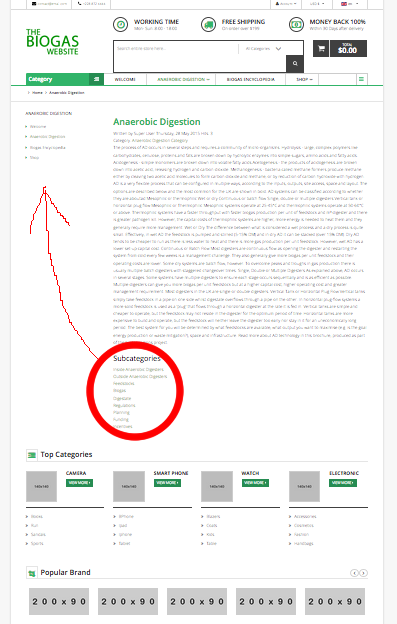Vina Rikito - Responsive VirtueMart Joomla Template
Vina Rikito is a responsive Joomla Template that is promoted by VirtueMart component. It has everything you need for building any online store with wide range of products types, especially digital, fashion store.
Vina Rikito template comes out with eye-catching design interface, 3 clean layout and unlimited color scheme. It is extremely flexible for you to change any parameters like: color, background, layout, menu, font, language... in order to meet your own ideas.
I. Vina Rikito – Overview:
- 3 Clean Layouts and unlimited color scheme.
- Fully compatible with Joomla 3.6 and VirtueMart 3.0.16
- Helix 3 Framework, Ultimate Layout Builder, Mega Menu, Offcanvas Menu ready.
- Supports multi current, multi-language and RTL ready.
- 6 Premium Extensions from VinaGecko ($50 saved)
- Advanced Typography based on Bootstrap 3.
- Built With Less CSS and CSS & Javascript Compression ready.
- Virtuemart Product Compare, VirtueMart Product Wishlist, VirtueMart One Page Checkout.
- Supports Ajax Products Filter, Ajax VirtueMart Category Search.
- Online Documentation – http://joomla.vinagecko.com/docs/?template=vina_rikito
- Supports Chrome, Safari, Firefox, IE
- Demo content included! (quickstart package)
II. Useful Links:
(*) If you have any questions or need support about this template, please submit on this topic. Don't create new topic!