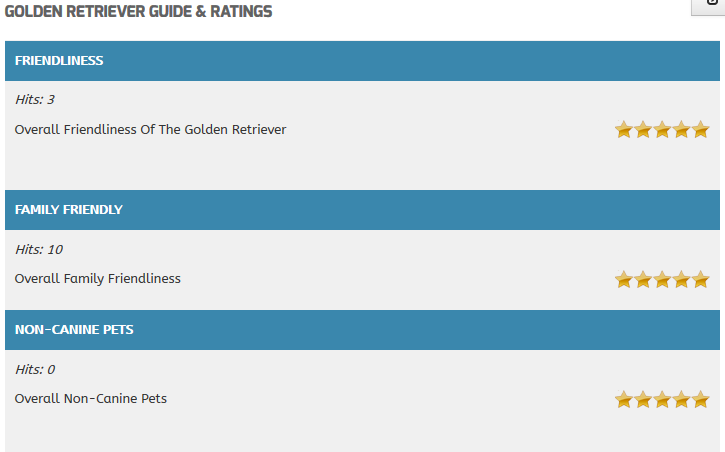Hi there,
I have installed your excellent module and almost everything works fine. I have two small issues.
1) The "Default open" function does not work in my setup, neither with MS Edge nor wirth Firefox (I have not tried other browsers). No matter what I write in that box, the accordion will always appear closed. I have emptied my browser cache but nothing changed. any ideas?
2) What matters more to me: I would love to change the font of the titles: The fact that the full title is in capitals makes it extremely difficult to read and I do not like the look. Can I get to the source code smehow and do it myself? Can you help?
URL is
www.hauskonzert-feldberg.de/index.php/DE/konzerte
Thank you very much for your help
Esther