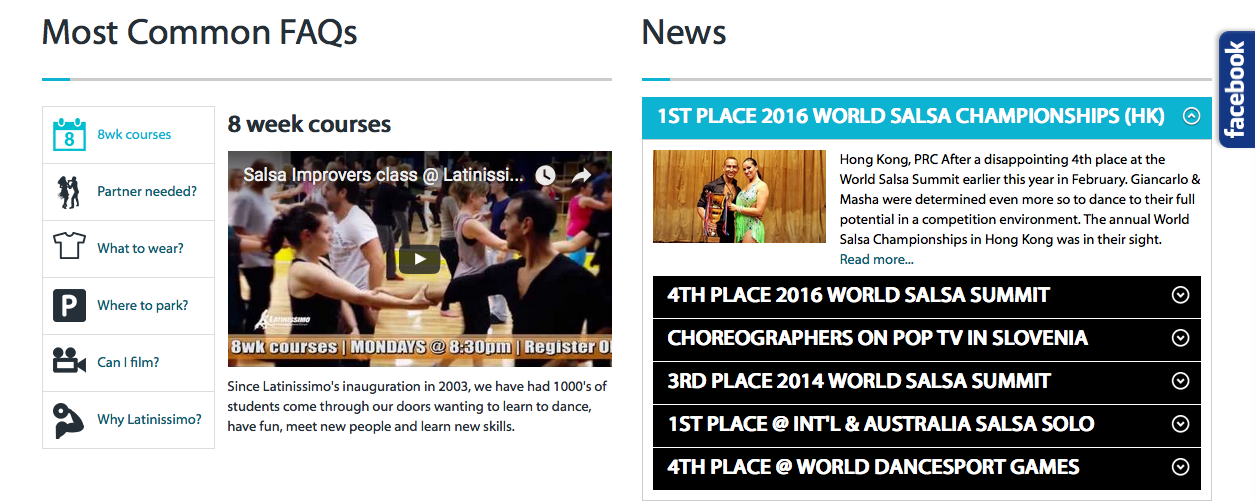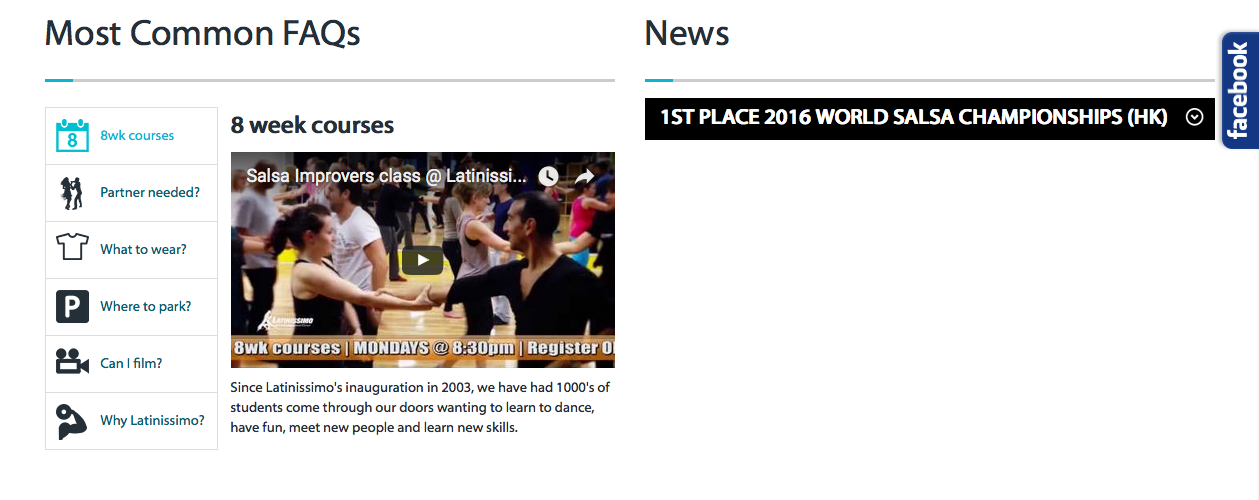If anyone was interested, I've modified the CSS so that you can have the Font Awesome icon "minus" and "plus" sign for the open and close icons, instead of the .png image files as provided.
I make no warranties and offer no help. You should already know how/if you have Font Awesome icons installed on your Joomla install. Remember to always backup...
In "modules/mod_vina_accordion_content/assets/css/style.css" find:
.vina-accordion-content .accordion-open span {
background: url(../images/minus.png) center center no-repeat;
}Change to:
.vina-accordion-content .accordion-open span:after {
content: "\f068";
font-family: FontAwesome;
font-style: normal;
font-weight: normal;
text-decoration: inherit;
color: #878748;
font-size: 18px;
padding-right: 0.5em;
position: absolute;
top: 0;
left: 0;
}
And then find:
.vina-accordion-content .accordion-close span {
background: url(../images/plus.png) center center no-repeat;
}Change to:
.vina-accordion-content .accordion-close span:after {
content: "\f067";
font-family: FontAwesome;
font-style: normal;
font-weight: normal;
text-decoration: inherit;
color: #fff;
font-size: 18px;
padding-right: 0.5em;
position: absolute;
top: 0;
left: 0;
}
From here you can change color and font-size, or if you have an override stylesheet, just make your changes there.
Hope you find this helpful.