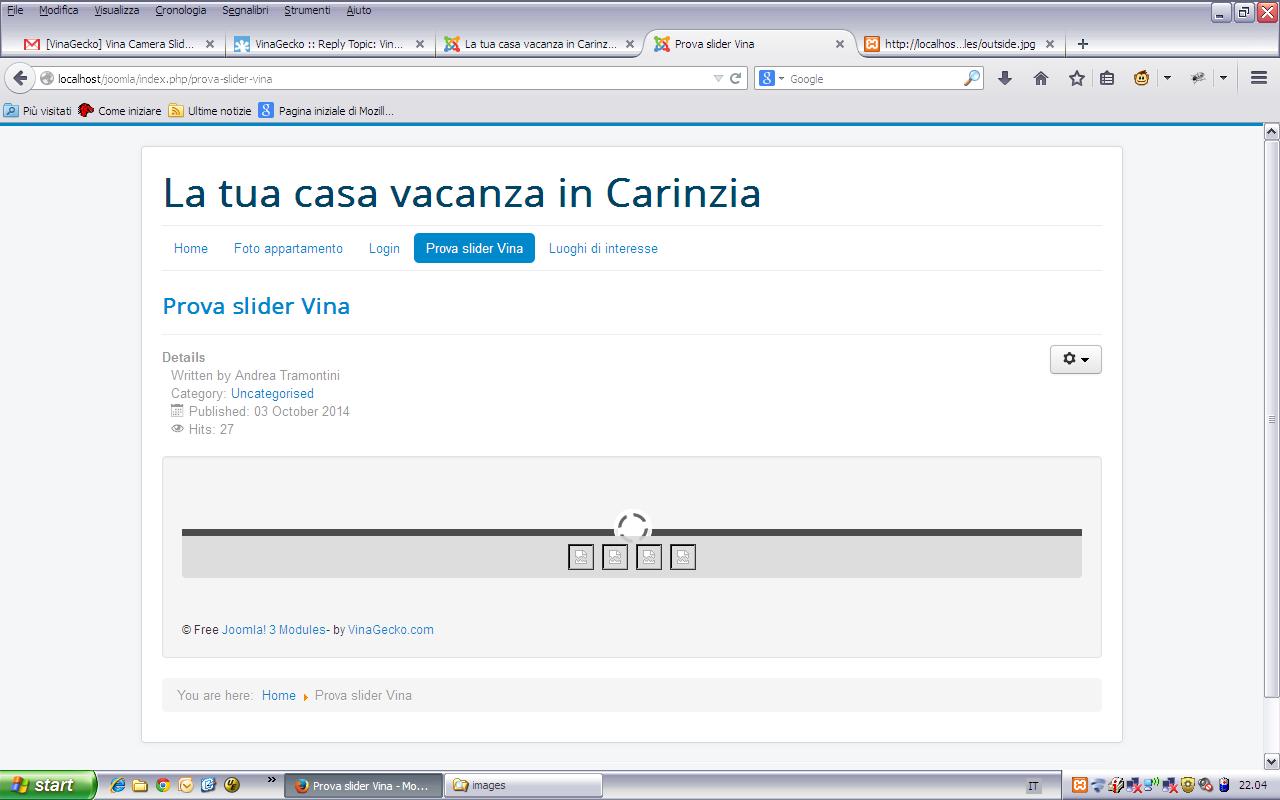Hi Rango, some improvements .. I've realized that I've to put the images not inside the article, but in "Images and links" section .. So, I've arranged images in articles in this way. Now something appears in the web page, but is the empty module qithout thumbnails and images (see printscreen).
Taking a look in the page's source code I've found this:
http://localhost/joomla/modules/mod_vina_camera_slider_content/libs/timthumb.php?a=c&q=99&z=0&w=939&h=489&src=http://localhost/joomla/images/articles/outside.jpg
that, I suppose, is the command to display the image .. I copy&paste this line in the browser and the response is:
A TimThumb error has occured
The following error(s) occured:
Could not find the internal image you specified.
Query String : a=c&q=99&z=0&w=939&h=489&src=http://localhost/joomla/images/articles/outside.jpg
TimThumb version : 2.8.10
But typing "http://localhost/joomla/images/articles/outside.jpg" in the browser returns the correct image.
Any idea?
TIA,
Andrea-