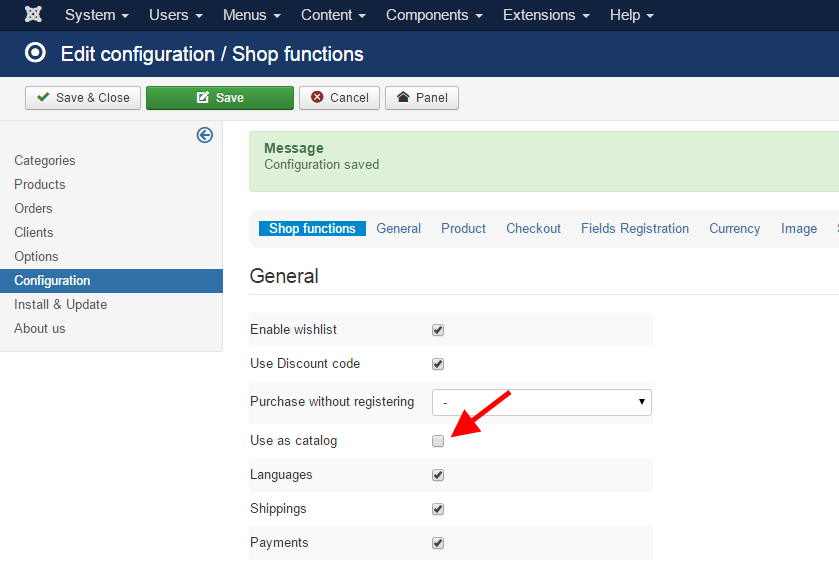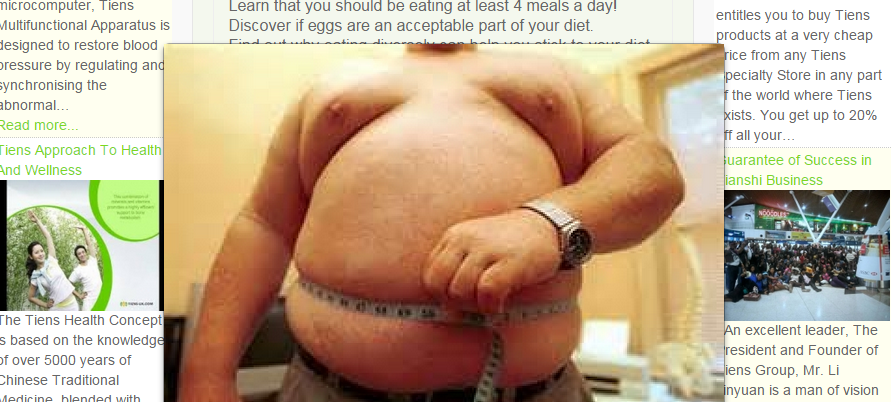TOPIC: Vina Fashion II
Vina Fashion II Template 10 years 6 months ago #1986
|
|
|
Vina Fashion II Template 10 years 6 months ago #1987
|
|
Cuộc Sống Số - Quick CSS Game
Choose your level and start playing by clicking the topics below ... ♚ ♛ ♜ ♝ ♞ ♟ ♔ ♕ ♖ |
Vina Fashion II Template 10 years 6 months ago #1988
|
|
Cuộc Sống Số - Quick CSS Game
Choose your level and start playing by clicking the topics below ... ♚ ♛ ♜ ♝ ♞ ♟ ♔ ♕ ♖ |
Vina Fashion II Template 10 years 6 months ago #1989
|
|
|
HELP!! subcategories and description not displaying on my joomshopping 10 years 6 months ago #1994
|
|
|
TEMPLATE VINA FASHION II: not allow me to edit 10 years 6 months ago #1997
|
|
|