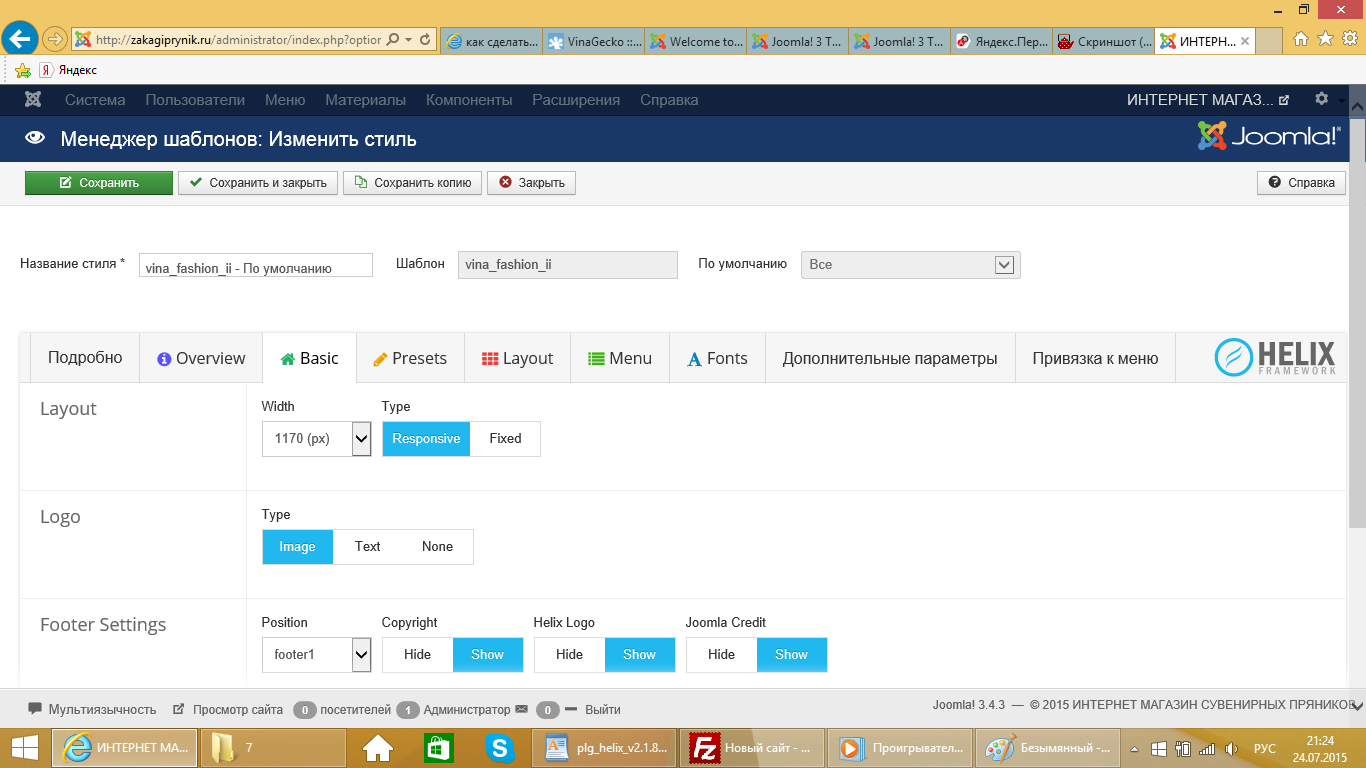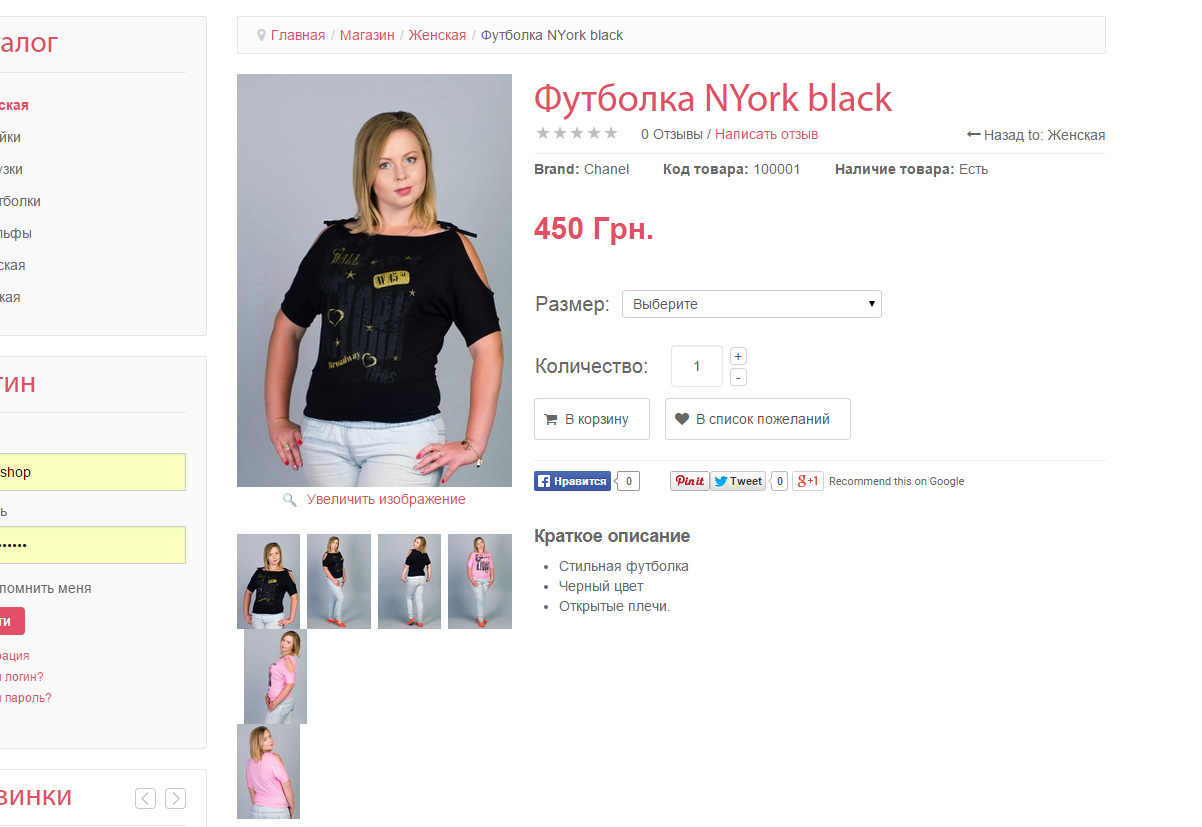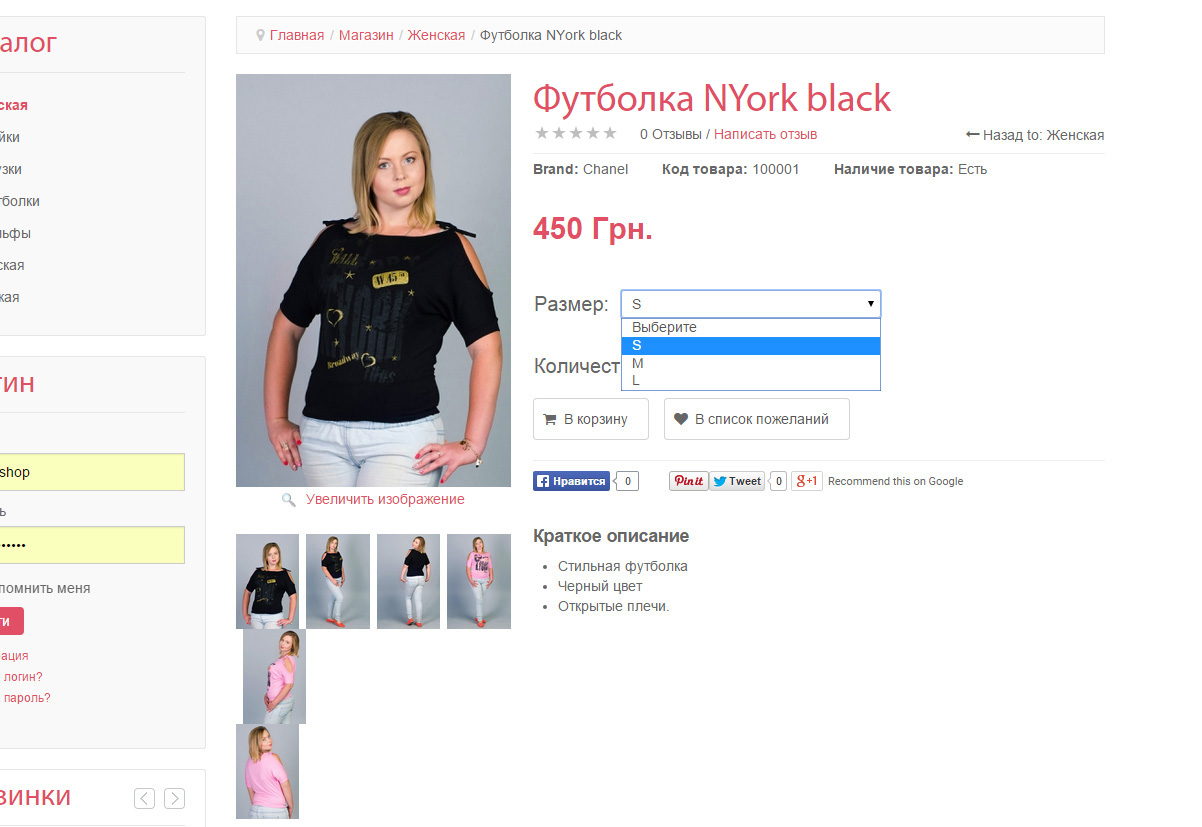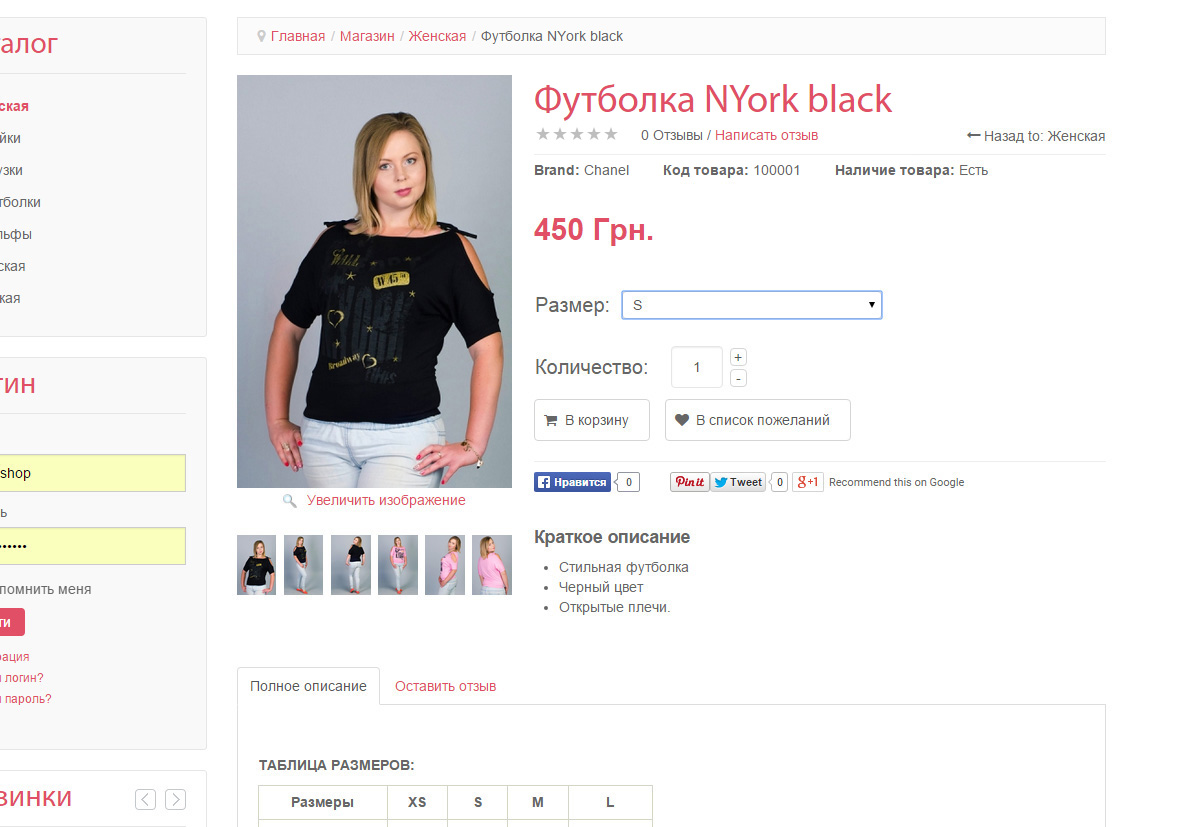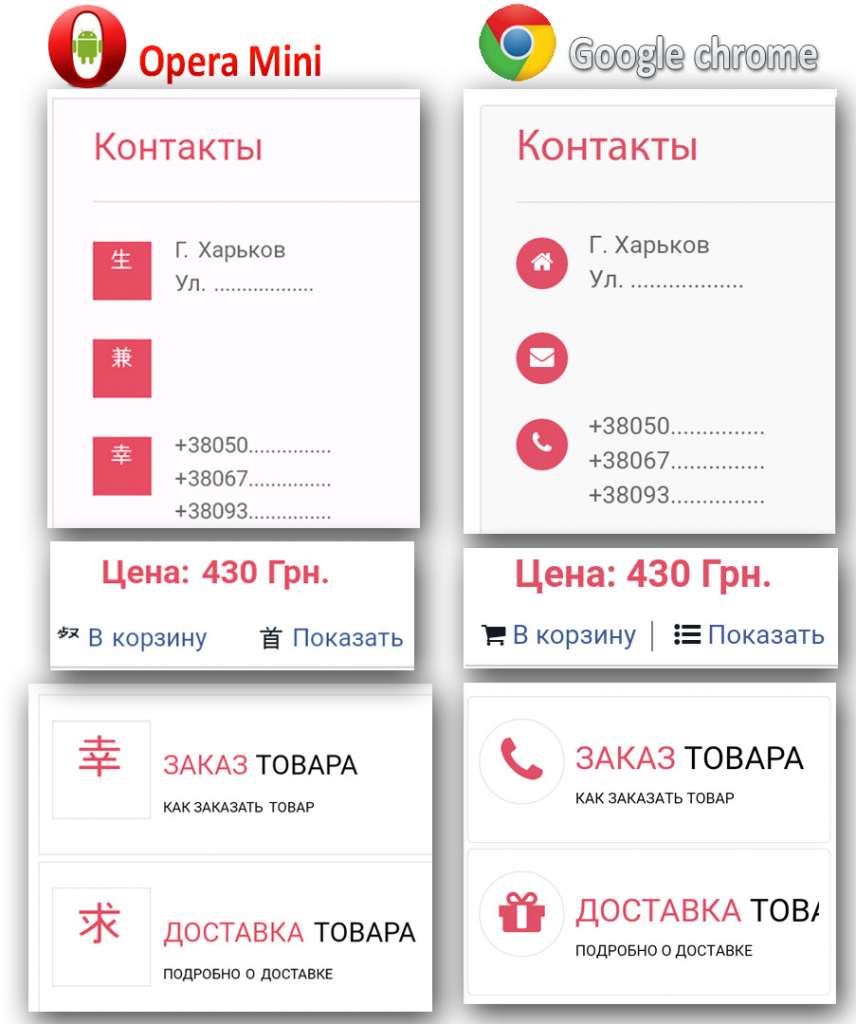TOPIC: Vina Fashion II
Vina Fashion II 10 years 6 months ago #2048
|
|
Cuộc Sống Số - Quick CSS Game
Choose your level and start playing by clicking the topics below ... ♚ ♛ ♜ ♝ ♞ ♟ ♔ ♕ ♖ |
Vina Fashion II Template 10 years 6 months ago #2053
|
|
|
Vina Fashion II Template 10 years 6 months ago #2055
|
|
Cuộc Sống Số - Quick CSS Game
Choose your level and start playing by clicking the topics below ... ♚ ♛ ♜ ♝ ♞ ♟ ♔ ♕ ♖ |
Vina Fashion II 10 years 6 months ago #2059
|
|
|
Vina Fashion II 10 years 6 months ago #2060
|
|
Cuộc Sống Số - Quick CSS Game
Choose your level and start playing by clicking the topics below ... ♚ ♛ ♜ ♝ ♞ ♟ ♔ ♕ ♖ |
Vina Fashion II 10 years 6 months ago #2061
|
|
|