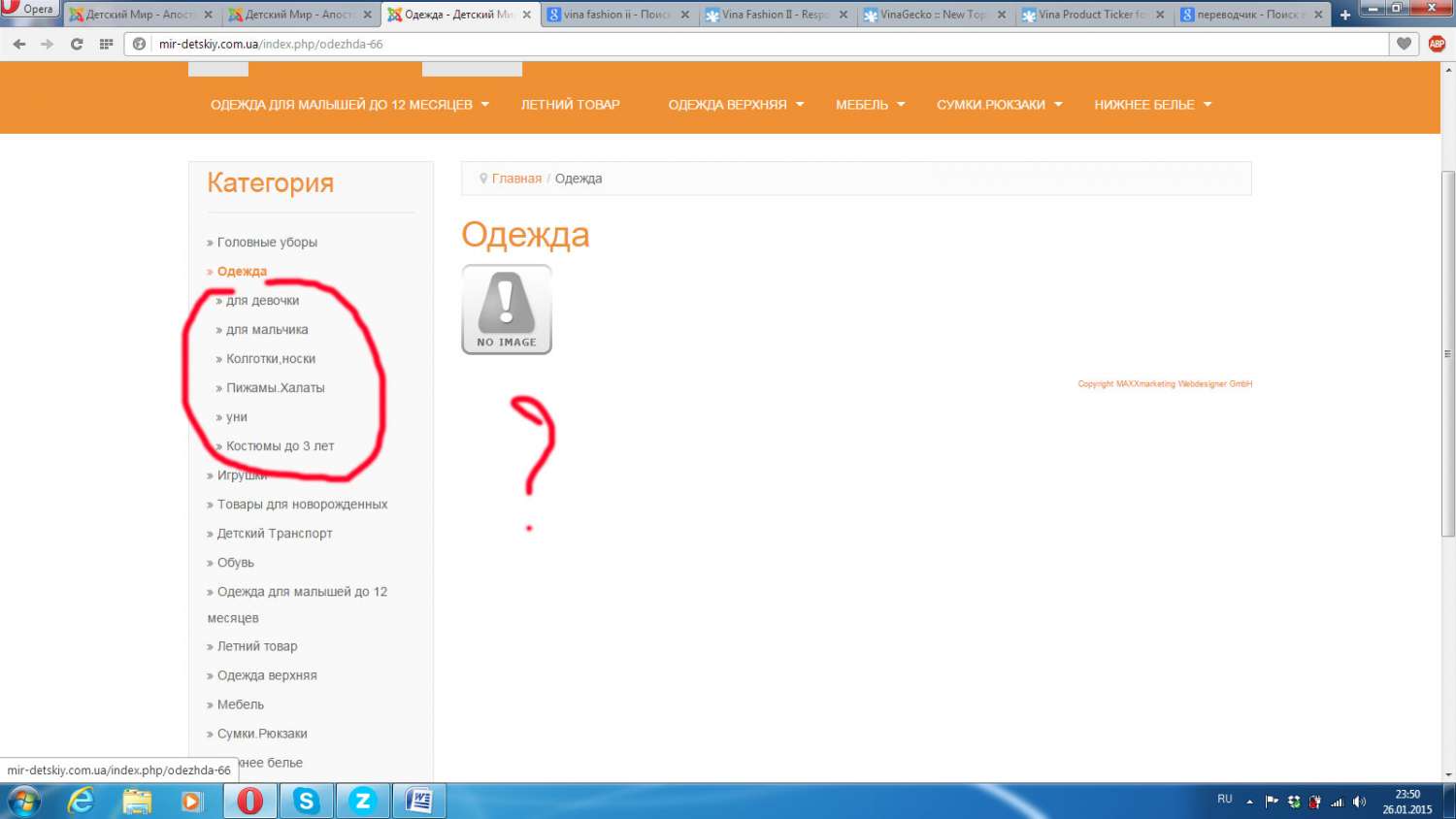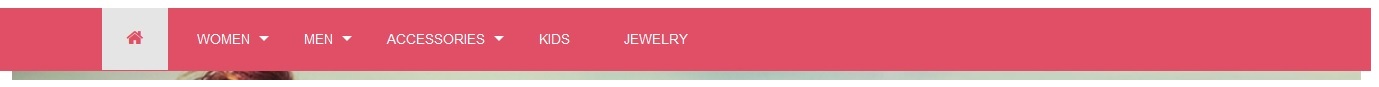TOPIC: Vina Fashion II
Vina Fashion II - does not show subcategories 11 years 5 days ago #1067
|
|
|
Vina Fashion II 11 years 3 days ago #1084
|
Vina Fashion II 10 years 11 months ago #1118
|
|
|
Vina Fashion II 10 years 11 months ago #1122
|
|
No pain no gain! Accept the pain, future will be fruitful!
|
Vina Fashion II 10 years 11 months ago #1125
|
|
|
Customize Vina Fashion II template to look as in your demo page 10 years 11 months ago #1126
|
|
|