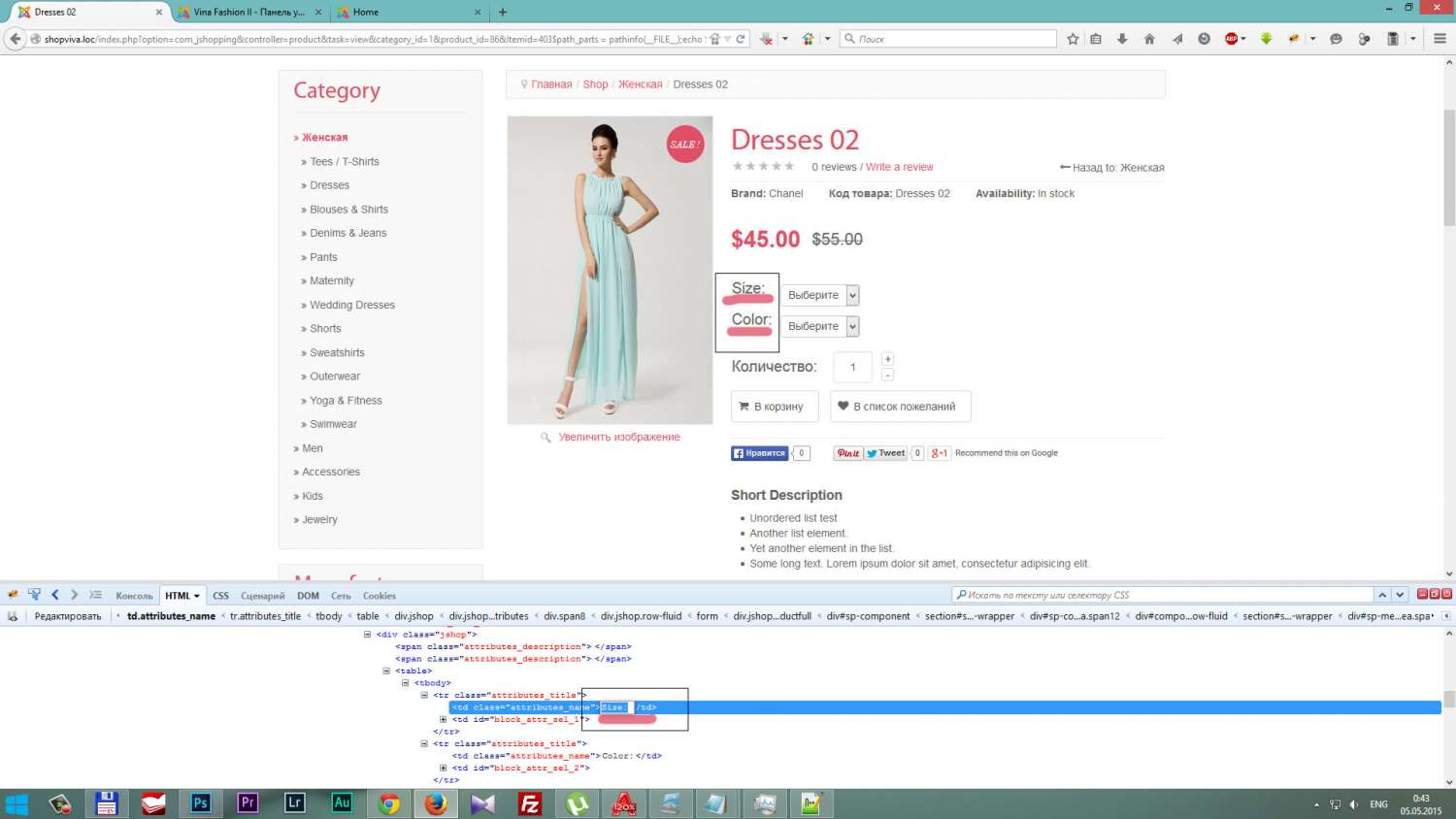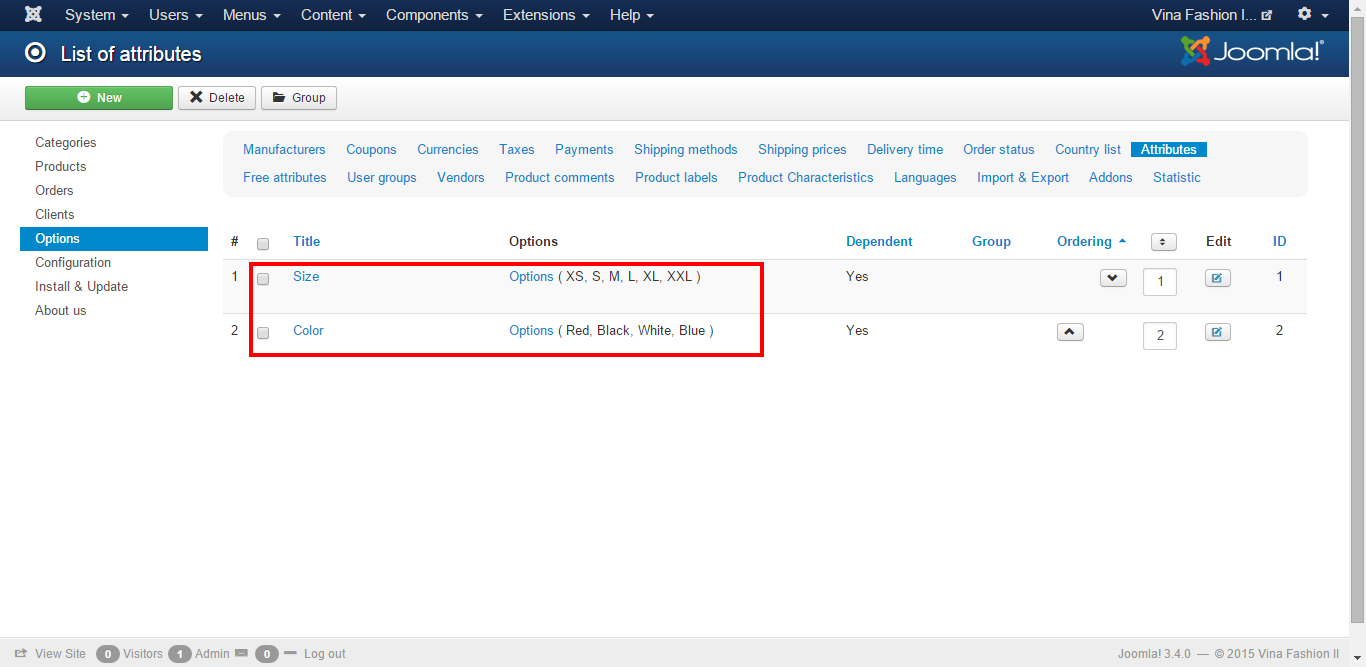TOPIC: Vina Fashion II
Vina Fashion II 10 years 8 months ago #1550
|
|
|
Vina Fashion II 10 years 8 months ago #1562
|
|
|
Vina Fashion II 10 years 8 months ago #1564
|
|
|
Vina Fashion II 10 years 8 months ago #1565
|
|
Cuộc Sống Số - Quick CSS Game
Choose your level and start playing by clicking the topics below ... ♚ ♛ ♜ ♝ ♞ ♟ ♔ ♕ ♖ |
Vina Fashion II 10 years 8 months ago #1570
|
|
|
Vina Fashion II 10 years 8 months ago #1574
|
|
|