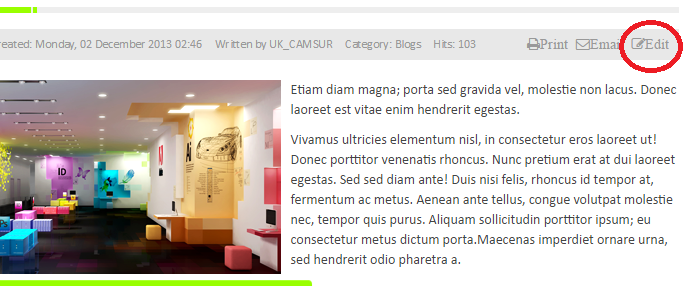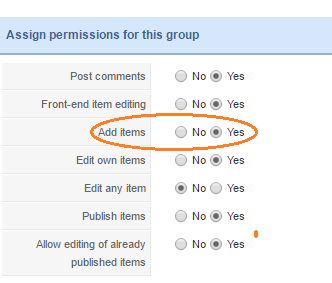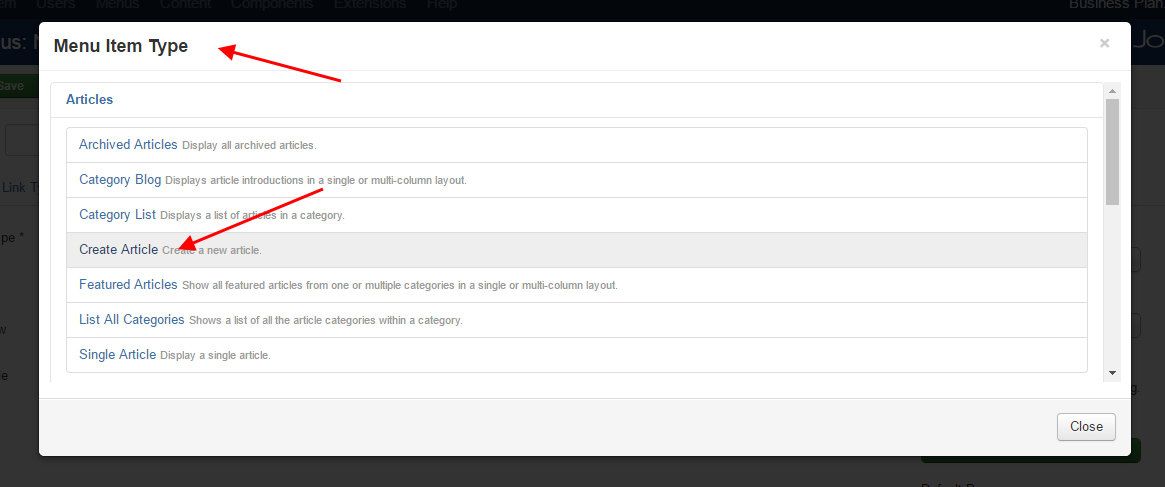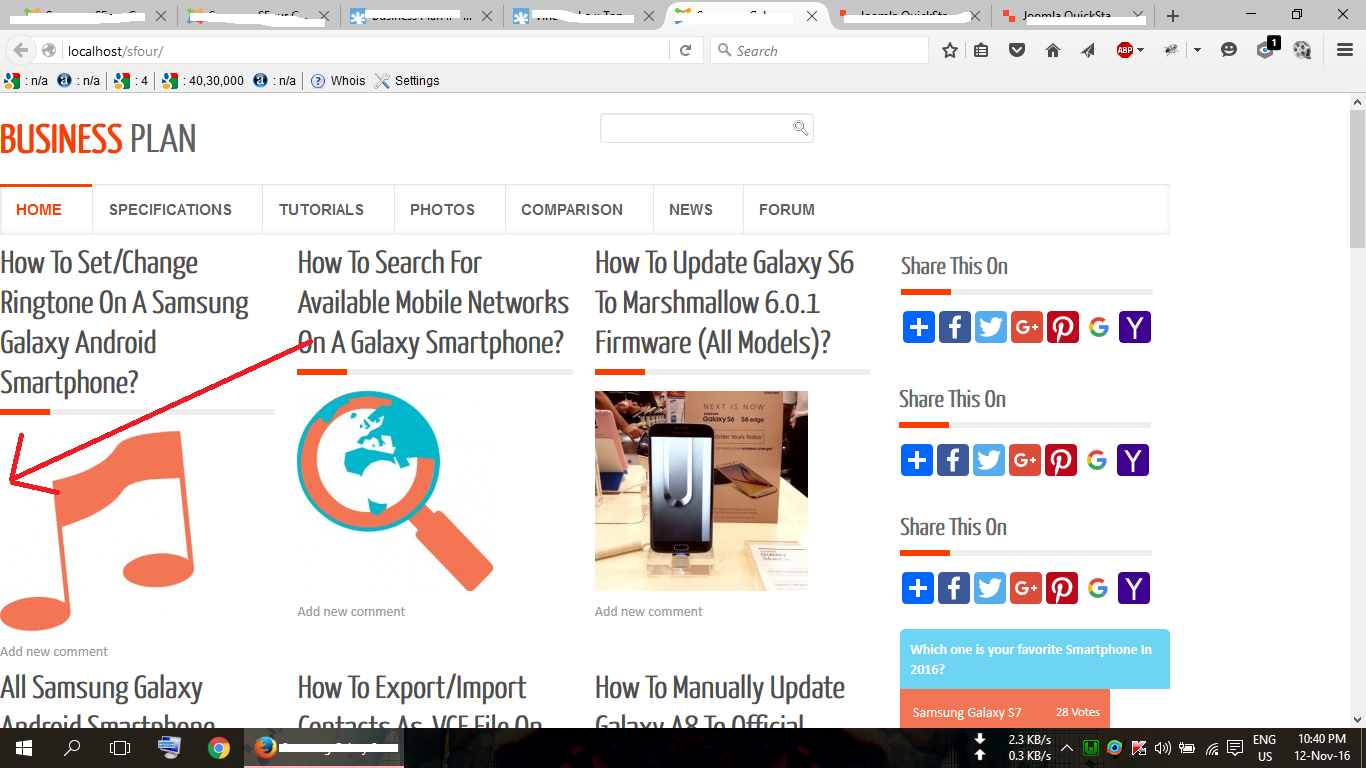TOPIC: Business Plan II
Business Plan II 8 years 3 months ago #3854
|
|
Cuộc Sống Số - Quick CSS Game
Choose your level and start playing by clicking the topics below ... ♚ ♛ ♜ ♝ ♞ ♟ ♔ ♕ ♖ |
Business Plan II 8 years 3 months ago #3861
|
|
|
Business Plan II 8 years 2 months ago #3871
|
|
|
Business Plan II 8 years 2 months ago #3880
|
|
Cuộc Sống Số - Quick CSS Game
Choose your level and start playing by clicking the topics below ... ♚ ♛ ♜ ♝ ♞ ♟ ♔ ♕ ♖ |
Business Plan II 8 years 1 month ago #3961
|
|
|
Business Plan II 8 years 1 month ago #4004
|
|
|