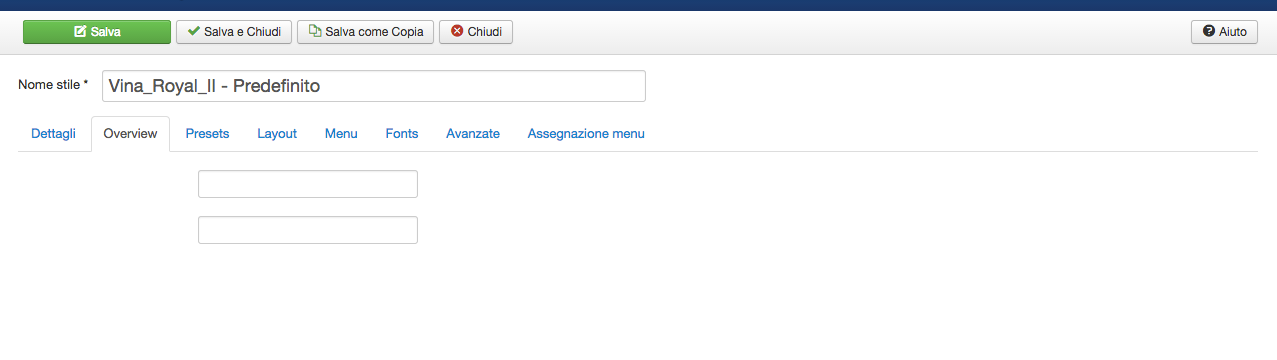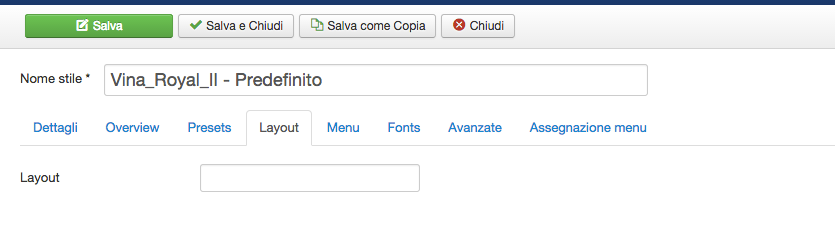TOPIC: Vina Royal II
Vina Royal II - Template Configuration Problem 10 years 1 month ago #653
|
|
|
Vina Royal II - Template Configuration Problem 10 years 1 month ago #654
|
|
No pain no gain! Accept the pain, future will be fruitful!
|
Vina Royal II - Template Configuration Problem 9 years 10 months ago #968
|
|
|
Vina Royal II - Template Configuration Problem 9 years 10 months ago #969
|
|
Cuộc Sống Số - Quick CSS Game
Choose your level and start playing by clicking the topics below ... ♚ ♛ ♜ ♝ ♞ ♟ ♔ ♕ ♖ |
How can I change the font in vina royal ii 9 years 8 months ago #1191
|
|
|
How can I change the font in vina royal ii 9 years 8 months ago #1192
|
|
Cuộc Sống Số - Quick CSS Game
Choose your level and start playing by clicking the topics below ... ♚ ♛ ♜ ♝ ♞ ♟ ♔ ♕ ♖ |