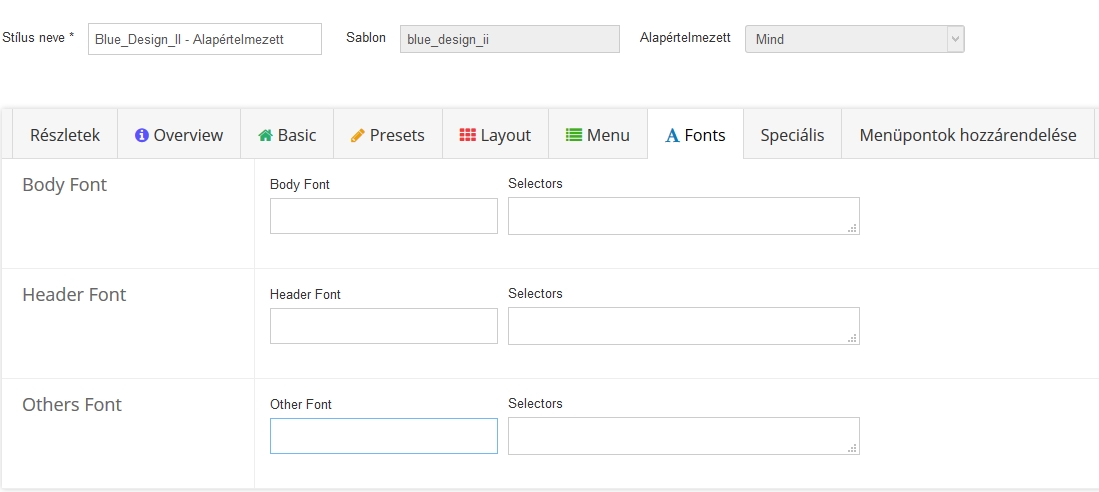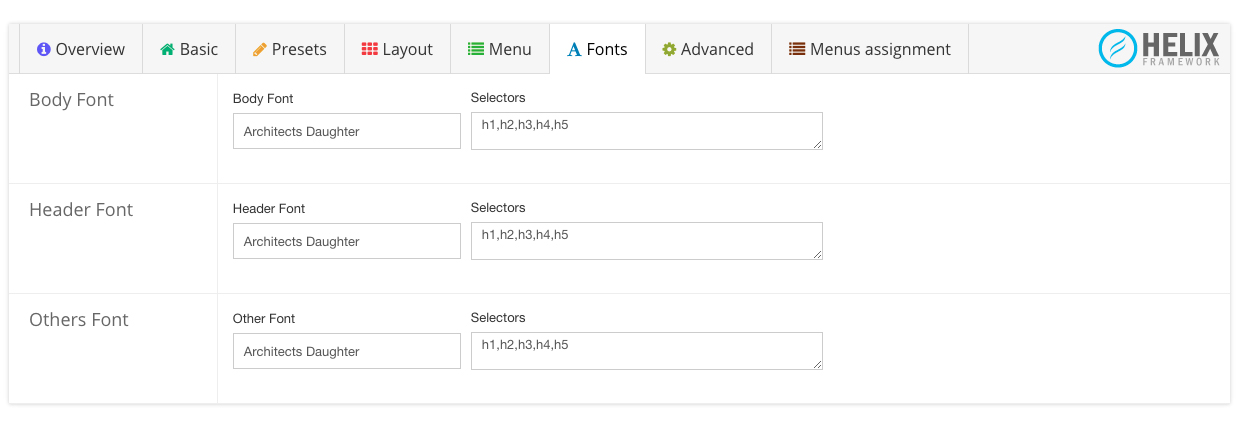TOPIC: Blue Design II
Blue Design II 9 years 6 months ago #1695
|
|
|
Blue Design II 9 years 6 months ago #1696
|
|
|
Blue Design II 9 years 6 months ago #1697
|
|
|
Blue Design II 9 years 6 months ago #1698
|
|
|
Blue Design II Joomla Update 9 years 5 months ago #1902
|
|
|
Blue Design II Joomla Update 9 years 5 months ago #1917
|
|
Cuộc Sống Số - Quick CSS Game
Choose your level and start playing by clicking the topics below ... ♚ ♛ ♜ ♝ ♞ ♟ ♔ ♕ ♖ |