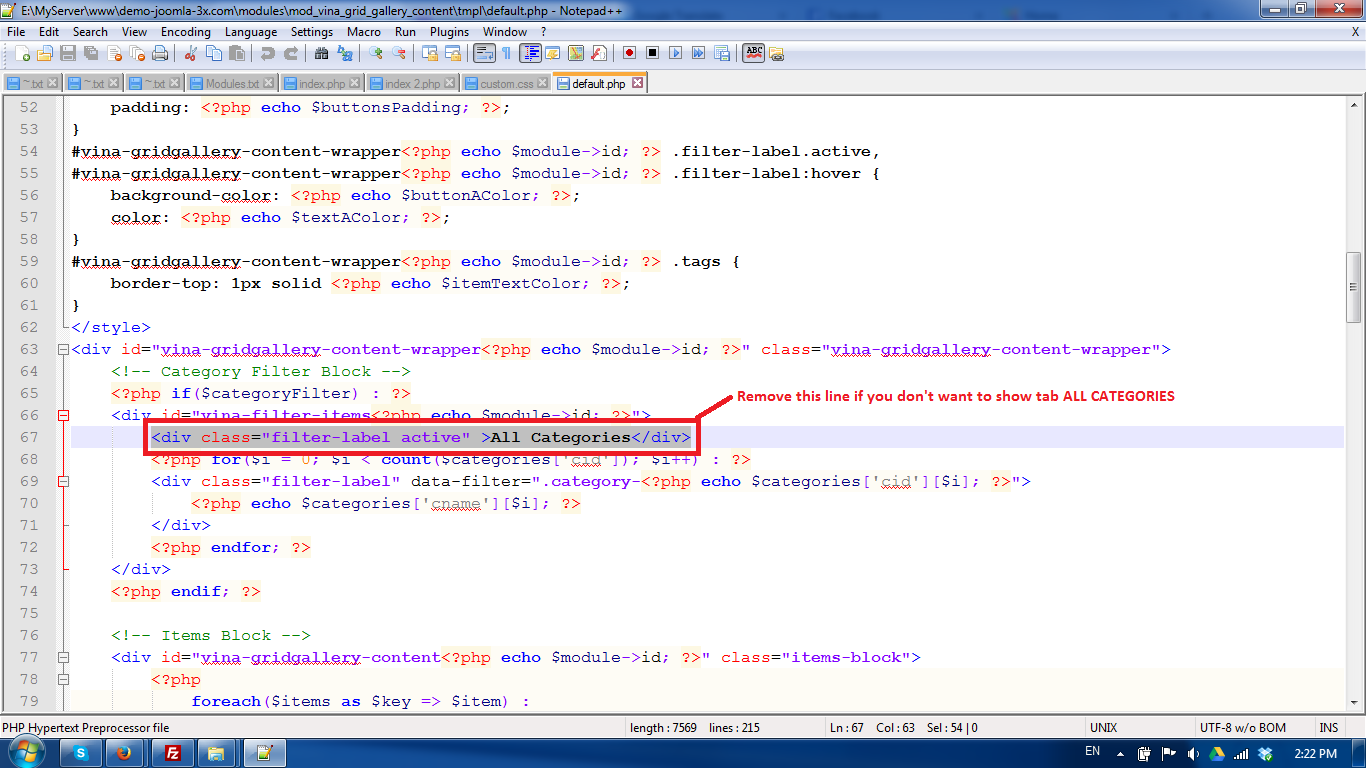TOPIC: Vina Item Grid Gallery for K2
Disable All Categories tab - module Vina Item Grid Gallery for K2 10 years 1 month ago #554
|
|
No pain no gain! Accept the pain, future will be fruitful!
|
Disable All Categories tab - module Vina Item Grid Gallery for K2 10 years 1 month ago #556
|
|
|
Disable All Categories tab - module Vina Item Grid Gallery for K2 10 years 1 month ago #558
|
|
No pain no gain! Accept the pain, future will be fruitful!
|
Vina Item Grid Gallery for K2 9 years 11 months ago #816
|
|
|
Vina Item Grid Gallery for K2 9 years 11 months ago #818
|
|
No pain no gain! Accept the pain, future will be fruitful!
|
Vina Item Grid Gallery for K2 9 years 5 months ago #1710
|
|
|