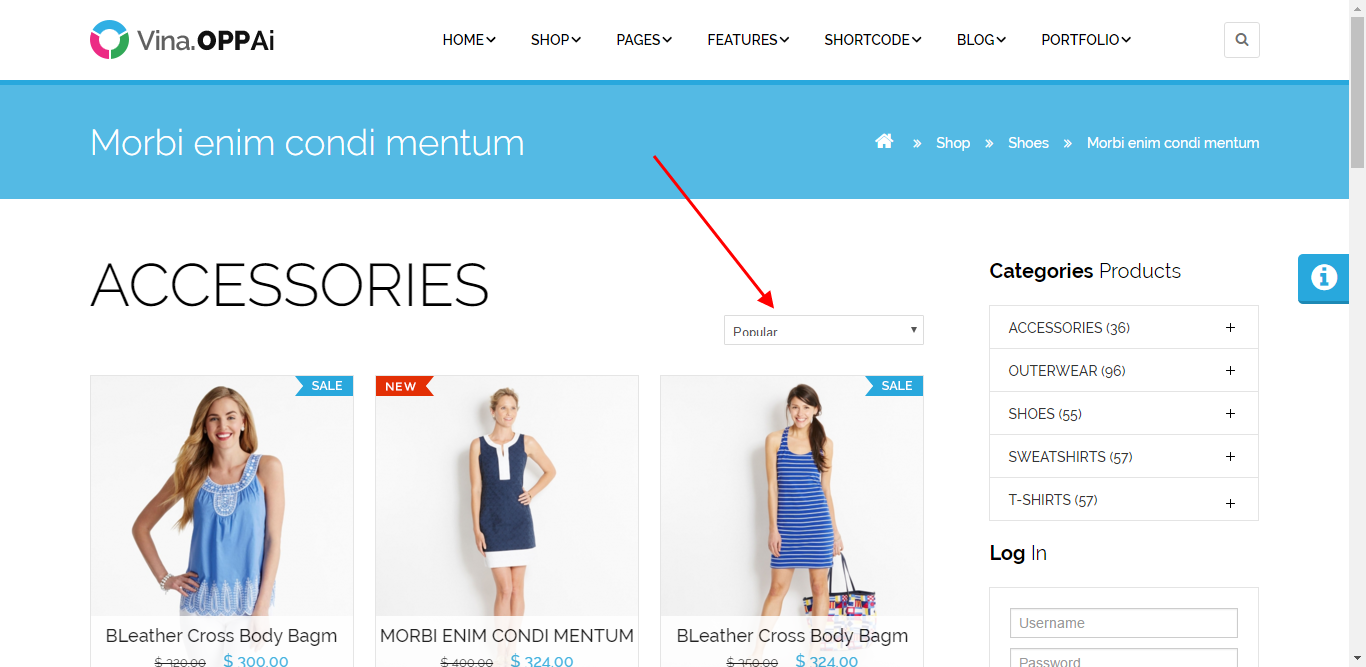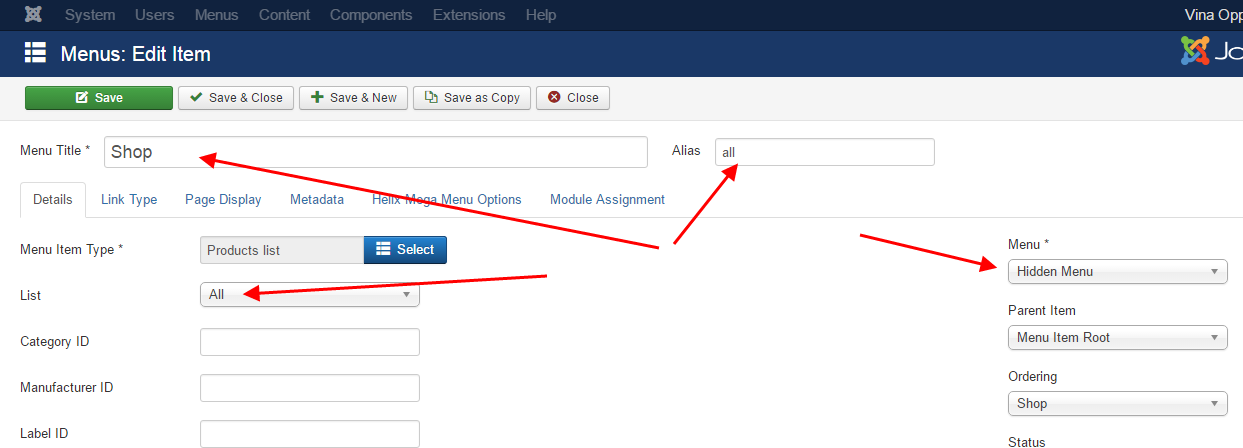TOPIC: Vina Oppai
Vina Oppai 8 years 8 months ago #3238
|
|
|
Vina Oppai 8 years 8 months ago #3257
|
|
Cuộc Sống Số - Quick CSS Game
Choose your level and start playing by clicking the topics below ... ♚ ♛ ♜ ♝ ♞ ♟ ♔ ♕ ♖ |
Vina Oppai 8 years 8 months ago #3296
|
|
|
Vina Oppai 8 years 7 months ago #3318
|
|
Cuộc Sống Số - Quick CSS Game
Choose your level and start playing by clicking the topics below ... ♚ ♛ ♜ ♝ ♞ ♟ ♔ ♕ ♖ |
Vina Oppai 8 years 5 months ago #3532
|
|
|
Vina Oppai 8 years 5 months ago #3542
|
|
Cuộc Sống Số - Quick CSS Game
Choose your level and start playing by clicking the topics below ... ♚ ♛ ♜ ♝ ♞ ♟ ♔ ♕ ♖ |