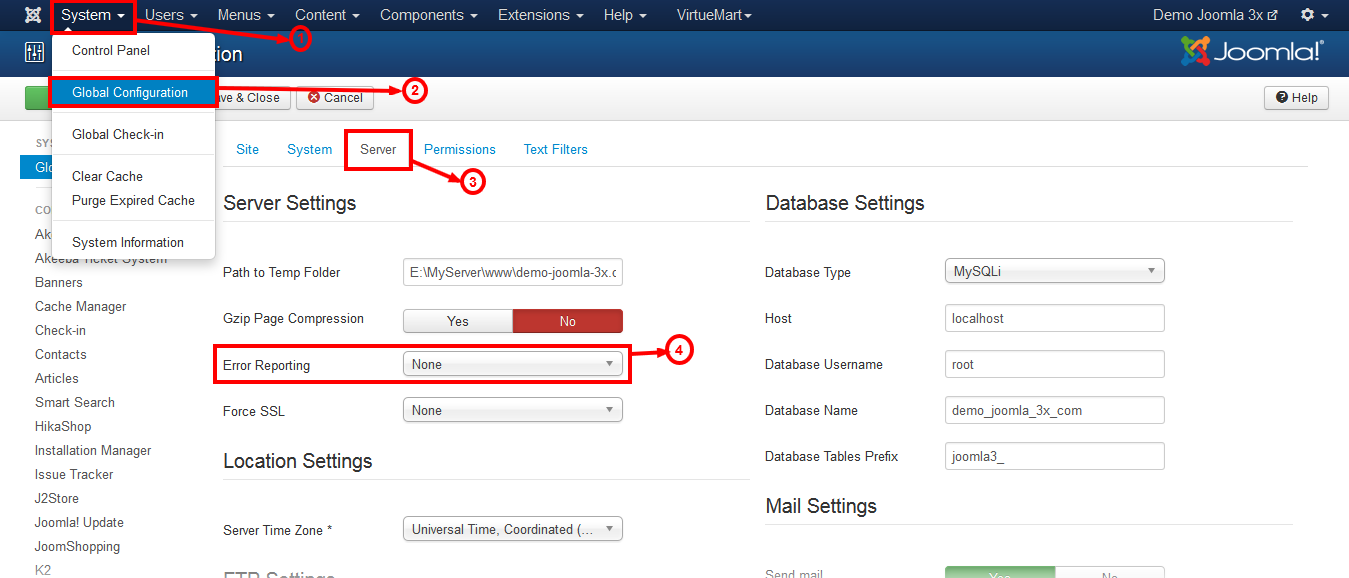TOPIC: Vina Fitness
Vina Fitness 9 years 11 months ago #911
|
|
|
Vina Fitness 9 years 11 months ago #912
|
|
No pain no gain! Accept the pain, future will be fruitful!
|
Vina Fitness 9 years 11 months ago #919
|
|
|
Vina Fitness 9 years 10 months ago #923
|
|
No pain no gain! Accept the pain, future will be fruitful!
|
Vina Fitness 9 years 10 months ago #924
|
|
|
Installing quickstart - partially solved useful tips 9 years 7 months ago #1513
|
|
|