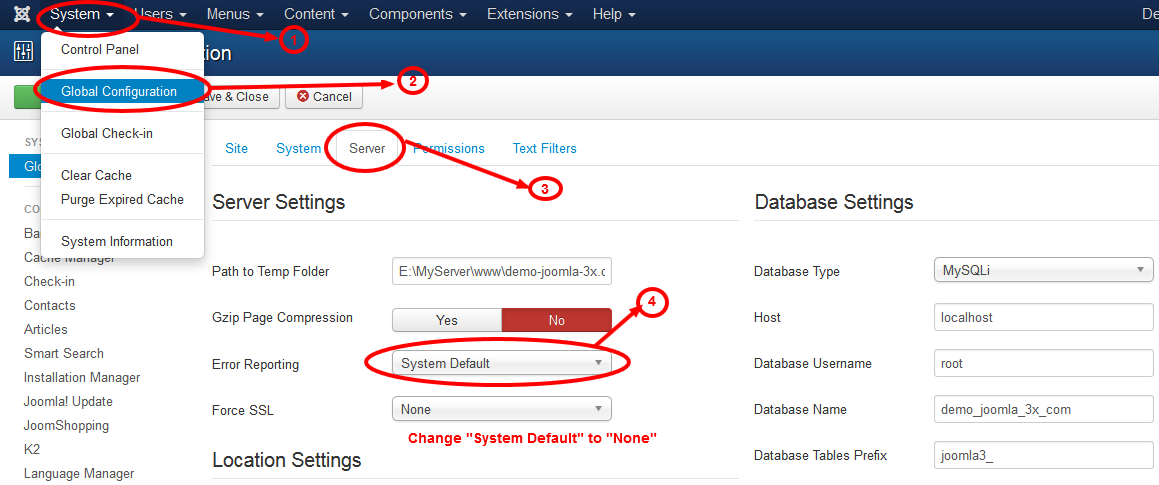Hello Rango,
Thanks for your continued support, it is much appreciated.
I upgraded the module to release 1.1.0 and can see now an option to enable or disable image transitions. I noticed though that when it is disabled, images just slide from right to left (as in previous versions), while when it is enabled images transition on a random fashion (sliding, rotating in/out, fading in/out etc.). Is there a way to force a specific image transition pattern (for example, fade in/out for all slides instead of the standard right-to-left slide)? I understand that there is no option in the module control panel, but would it be possible to tweak a CSS file, for example, to get this done? I would appreciate if you could point it out.
Thank you!