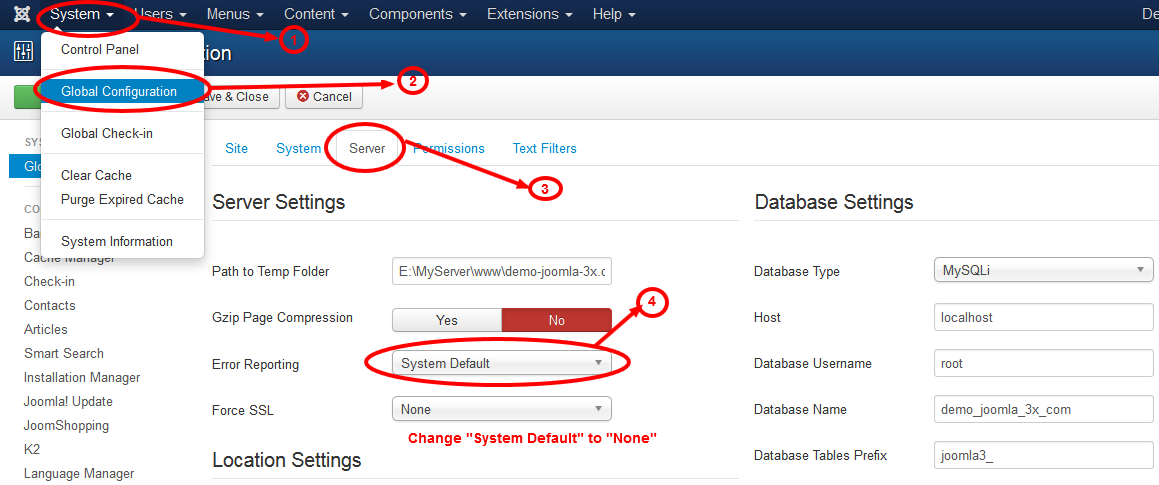Hi @Free User,
I realized the problem. I've checked in Joomla 3.2.3, but you are using Joomla 3.3.1
Yes, you are right! It's stops working in Joomla 3.3.1 when we remove attributes: top, left.
I've double checked JSSOR documentation and see attributes: top, left are required! So we can't remove it. I don't know why it working on Joomla 3.2.3.
I think you should use attributes: top, left to define position for your image caption OR just try use Joomla 3.2.3

(I'm sorry for this inconvenience)
Best regards.
PS: You can see JSSOR documentation here:
www.jssor.com/development/reference-ui-definition.html