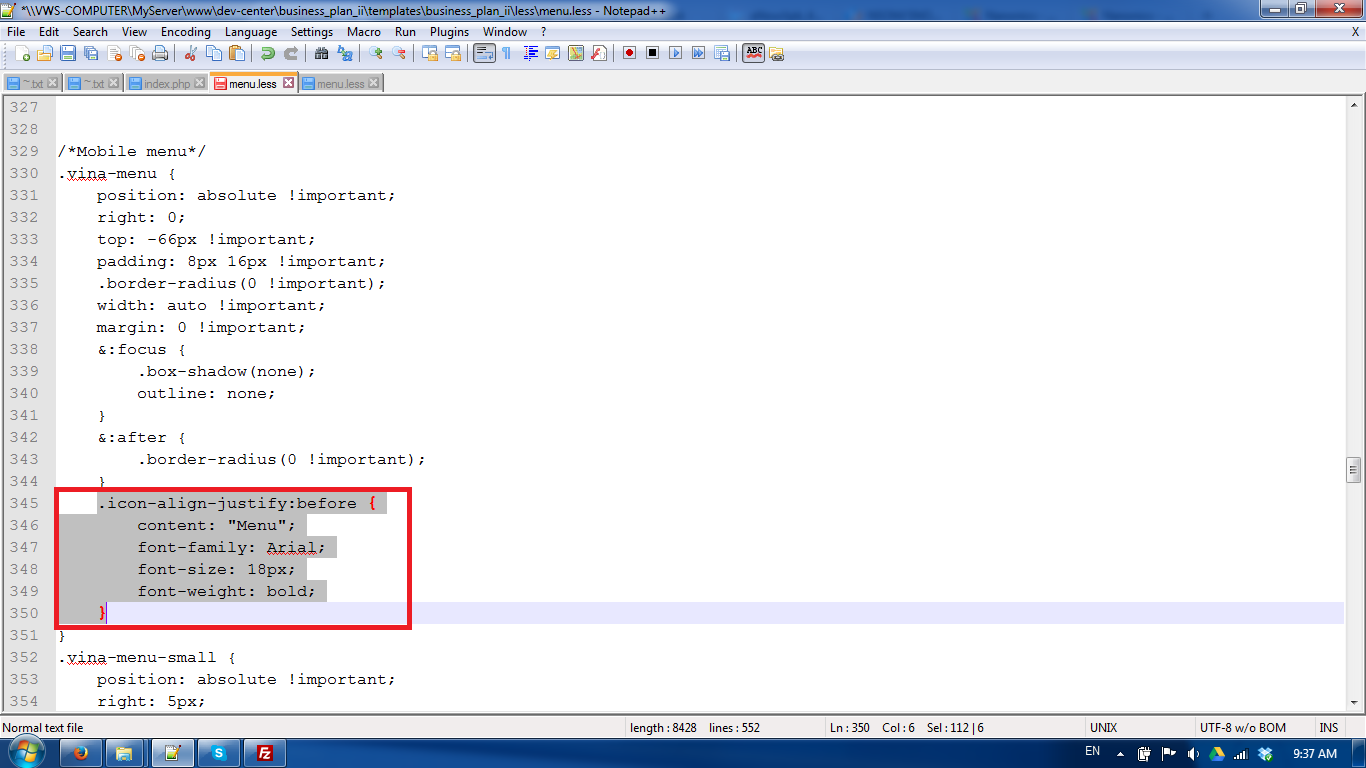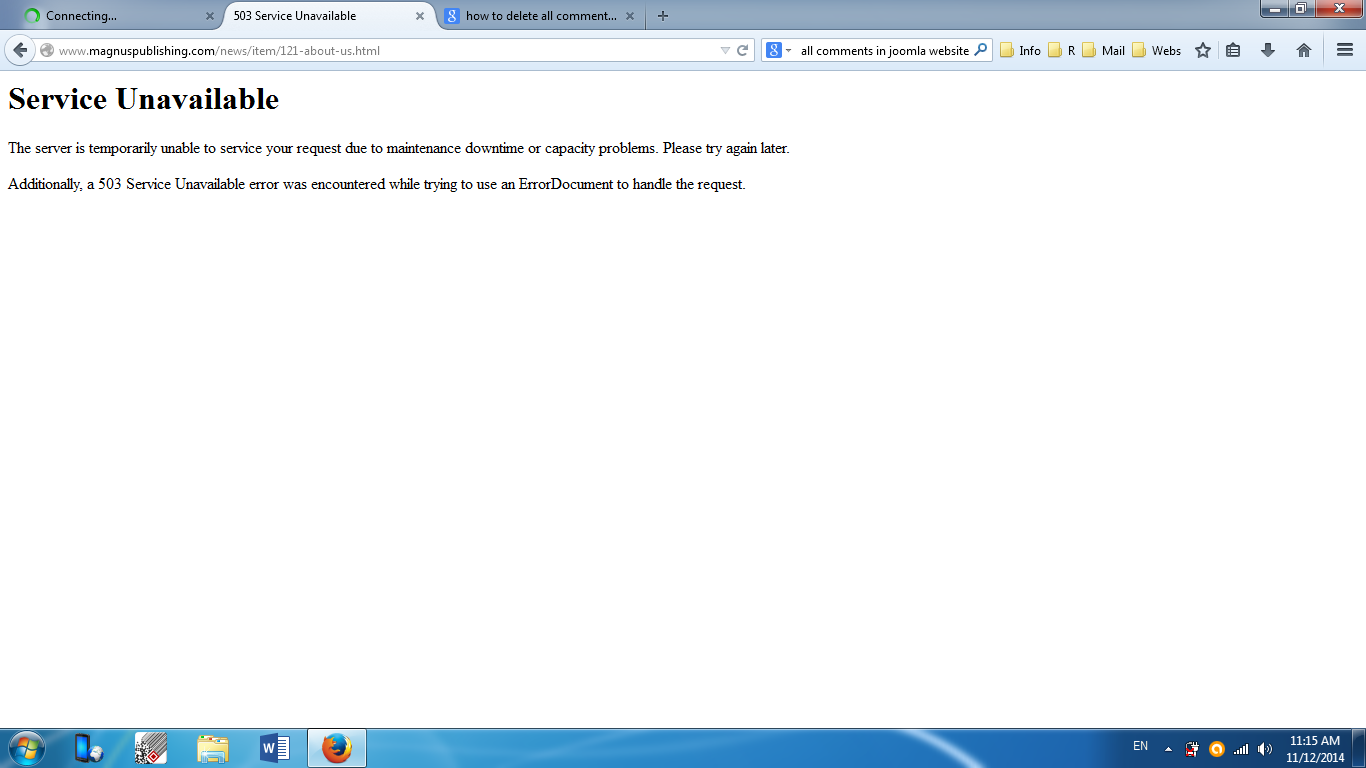TOPIC: Business Plan II
Business Plan II 10 years 1 month ago #725
|
|
No pain no gain! Accept the pain, future will be fruitful!
|
Business Plan II 10 years 1 month ago #731
|
|
|
Business Plan II 10 years 1 month ago #741
|
|
No pain no gain! Accept the pain, future will be fruitful!
|
Business Plan II 10 years 1 month ago #755
|
|
|
Business Plan II 10 years 1 month ago #756
|
|
No pain no gain! Accept the pain, future will be fruitful!
|
Business Plan II 10 years 1 month ago #757
|
|
|