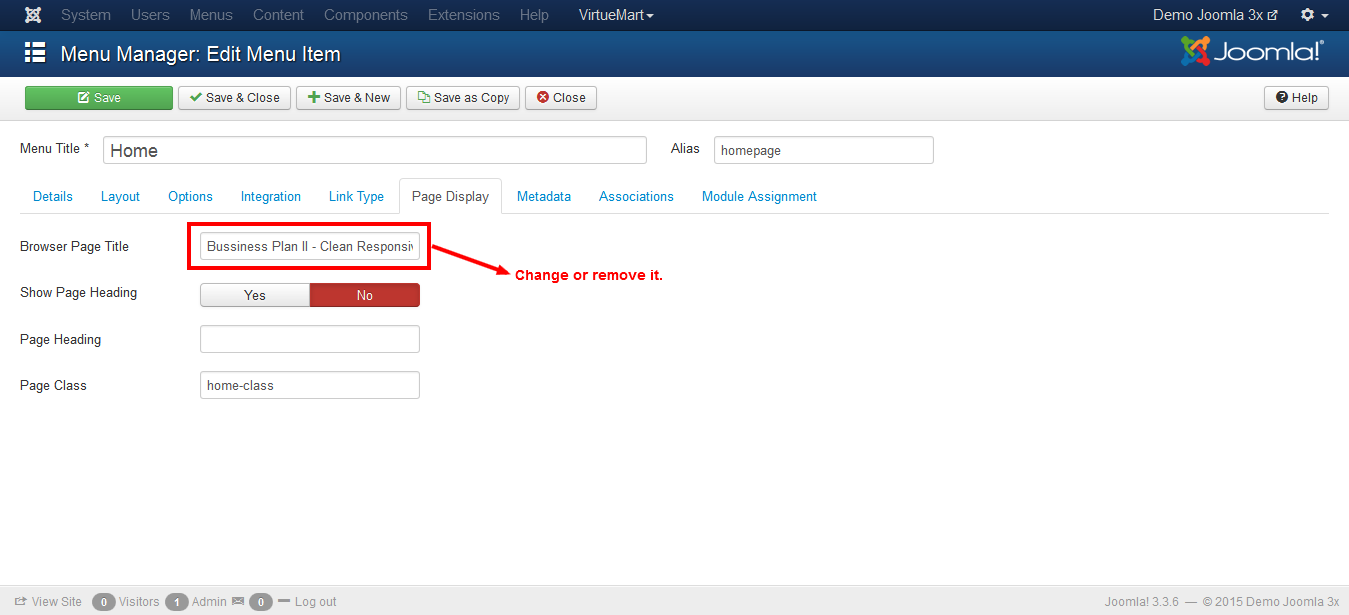TOPIC: Business Plan II
Business Plan II 9 years 11 months ago #973
|
|
|
Business Plan II 9 years 11 months ago #978
|
|
No pain no gain! Accept the pain, future will be fruitful!
|
Business Plan II 9 years 11 months ago #1032
|
|
|
Business Plan II 9 years 11 months ago #1035
|
|
No pain no gain! Accept the pain, future will be fruitful!
|
Business Plan II - how to change the title of the homepage? 9 years 10 months ago #1095
|
|
|
Business Plan II - how to change the title of the homepage? 9 years 10 months ago #1099
|
|
No pain no gain! Accept the pain, future will be fruitful!
|