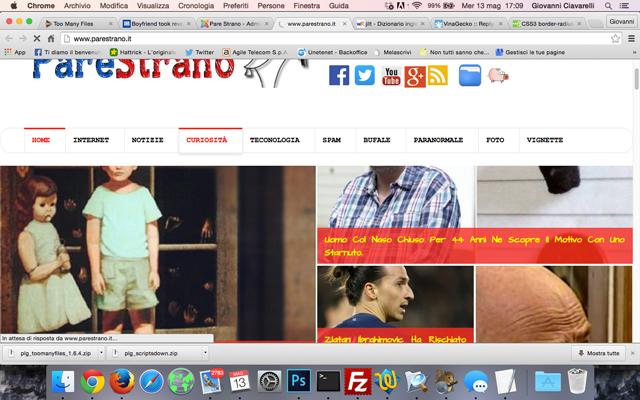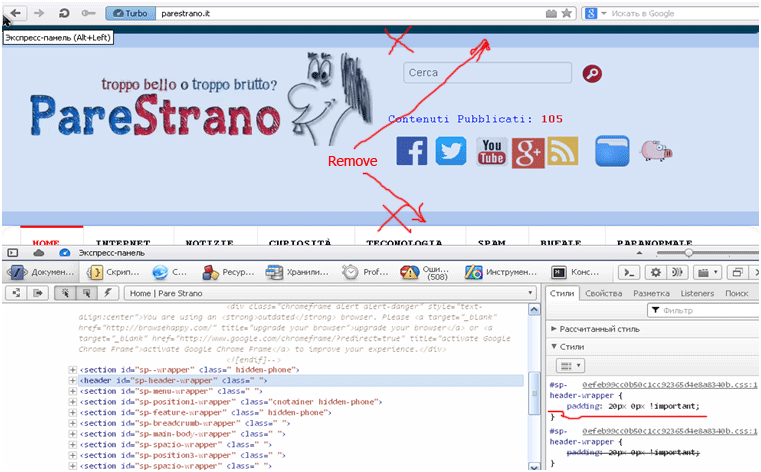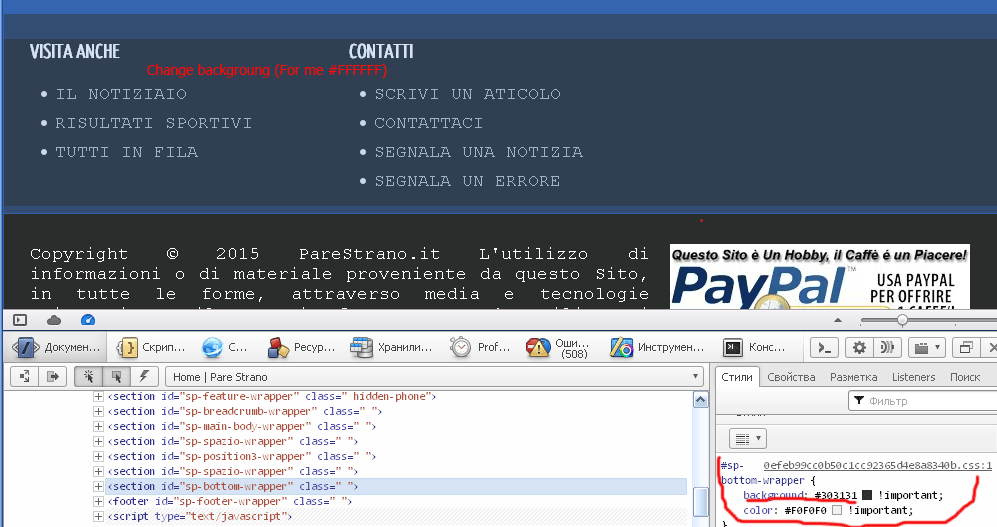Michael wrote:
I did everything! Moreover, I tried to write on joomshaper for Helix II.Branch is over
Are you trying to add a background color and a border-radius to megamenù?
Because It's working for me!
Be sure you are editing
LESS file, not
CSS !!
Step 1)
#sp-menu-wrapper {
border-top: 1px solid #e7e7e7;
border-radius: 20px; //I JUST ADDED THIS!
height: 50px;
.box-shadow(inset 0px -1px 5px rgba(0, 0, 0, 0.1));
z-index:1000;
position: relative;
.container {
position: relative;
}
}
Then (using FTP) I RENAMED menu.less into menu.less.copy to have a backup copy.
Step 3)
Uploaded local menu.less to /public_html/templates/business_plan_ii/less
Step 4)
Then in the Joomla administrator I did:
System->Clear Cache->Select All->delete
Step 5)
Refreshed my page (CTRL-F5 would be better if you're on Windows)
... and now I have a rounded menu!
If It was not useful to you, or you needed something different ... Sorry!