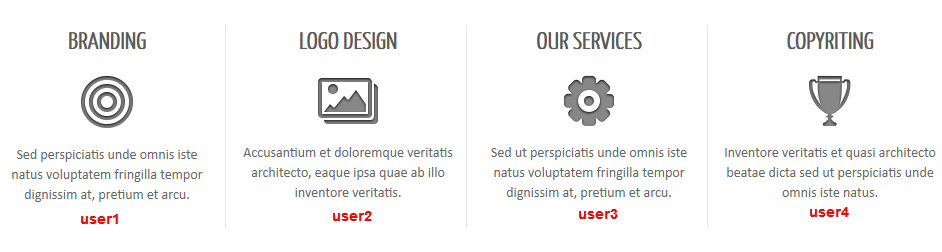TOPIC: Business Plan II
Business Plan II 9 years 7 months ago #1662
|
|
|
Business Plan II 9 years 7 months ago #1663
|
|
|
Business Plan II 9 years 7 months ago #1664
|
|
|
Business Plan II 9 years 7 months ago #1665
|
|
|
Business Plan II 9 years 7 months ago #1666
|
|
|
Problem with Bussiness II template 9 years 6 months ago #1716
|
|
|