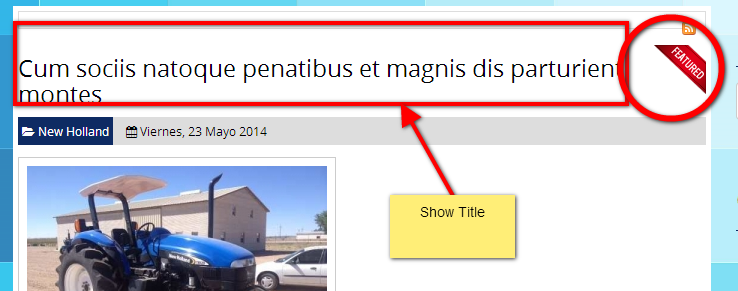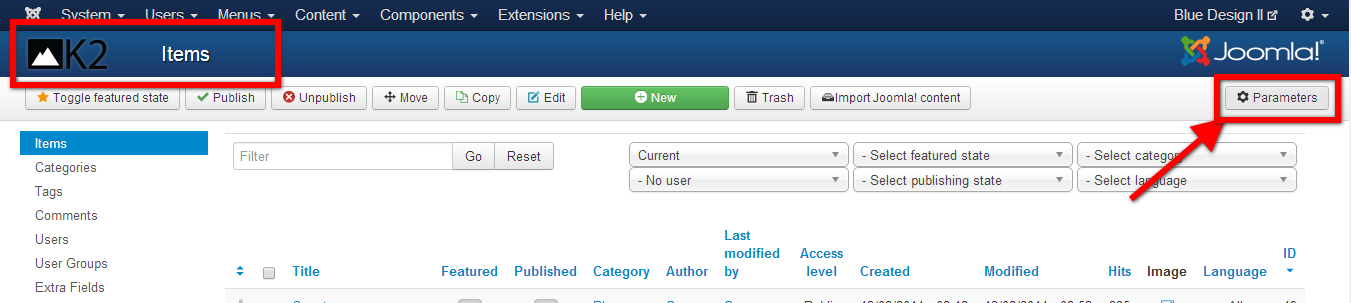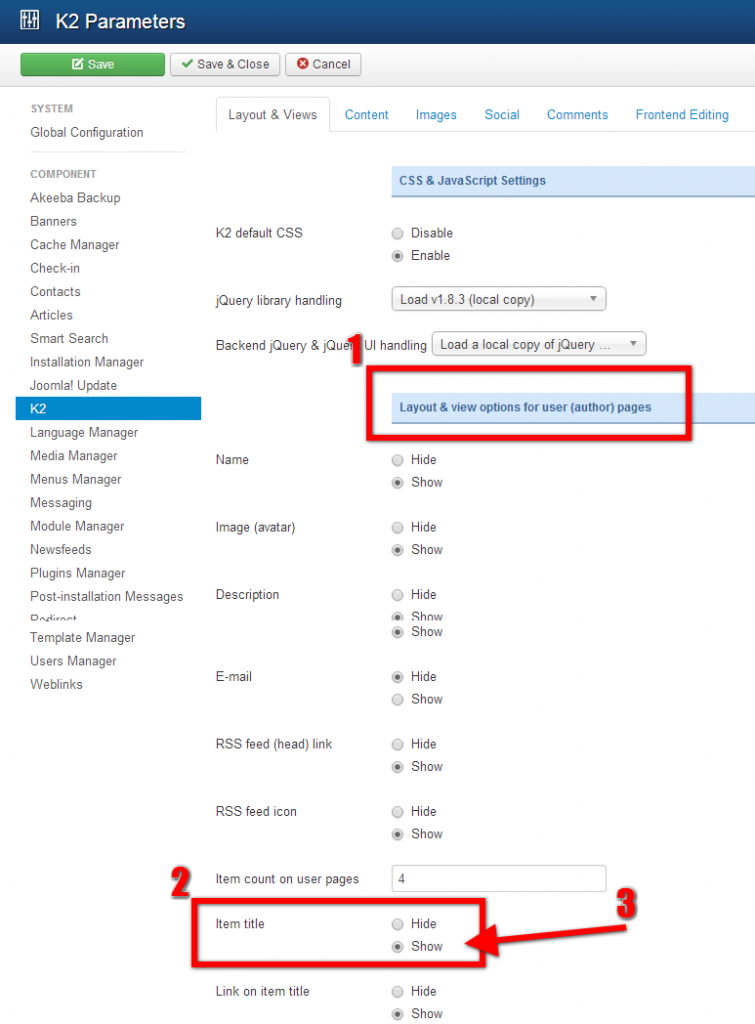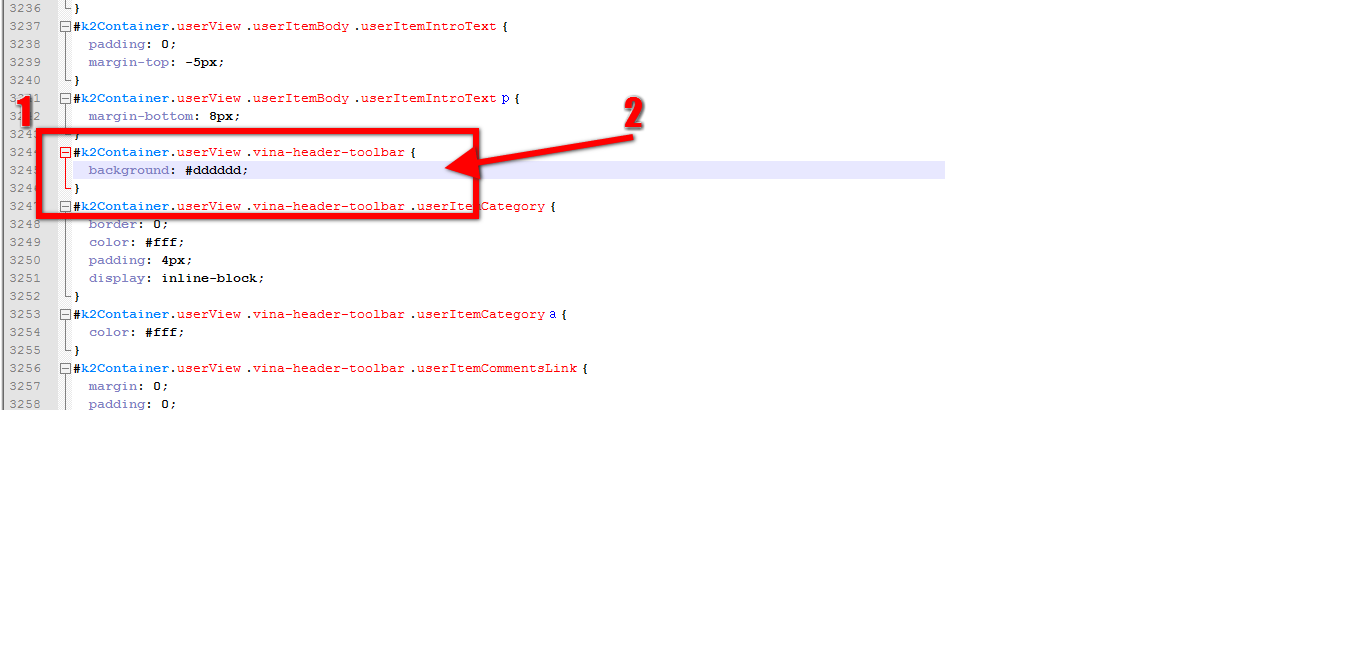TOPIC: Blue Design II
carousel shortcode error 10 years 5 months ago #170
|
|
.. alles wird gut.
|
carousel shortcode error 10 years 5 months ago #171
|
|
Cuộc Sống Số - Quick CSS Game
Choose your level and start playing by clicking the topics below ... ♚ ♛ ♜ ♝ ♞ ♟ ♔ ♕ ♖ |
Blue Design II 10 years 4 months ago #227
|
|
|
Blue Design II 10 years 4 months ago #230
|
|
No pain no gain! Accept the pain, future will be fruitful!
|
Blue Design II 10 years 4 months ago #231
|
|
Cuộc Sống Số - Quick CSS Game
Choose your level and start playing by clicking the topics below ... ♚ ♛ ♜ ♝ ♞ ♟ ♔ ♕ ♖ |
Blue Design II 10 years 4 months ago #234
|
|
|