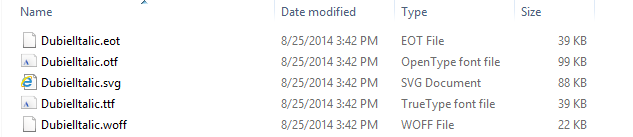Hello Ehsan khodabandelo,
You can add fonts in 2 ways :
1. Way 1 : Use @font-face.
- Copy files fonts-face to location : YOU-TEMPLATE/fonts/
- Declare @font-face :
@font-face {
font-family: 'DubielItalic';
src: url('../fonts/DubielItalic.eot');
src: url('../fonts/DubielItalic.eot?#iefix') format('embedded-opentype'),
url('../fonts/DubielItalic.woff') format('woff'),
url('../fonts/DubielItalic.ttf') format('truetype'),
url('../fonts/DubielItalic.svg#DubielItalic') format('svg');
font-weight: normal;
font-style: normal;
}- Use @font-face :
.class {font-family: 'DubielItalic';};- You can read more about "Use @font-face" at link :
http://css-tricks.com/snippets/css/using-font-face/
2. Way 2 : Use Google Fonts.
- You can read more at link :
https://developers.google.com/fonts/docs/getting_started