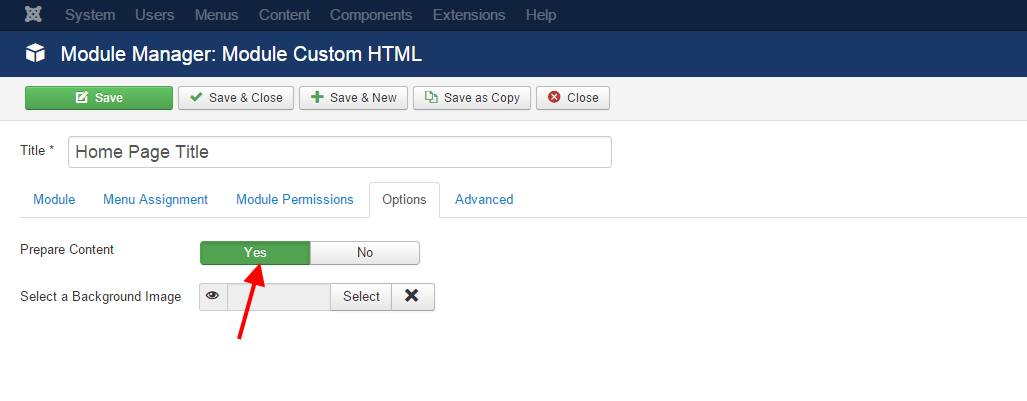Hi there,
I just did a fresh Quickstart Joomla install of the Vina Fitness template... however the contact page is completely blank...!
I did it again on a different domain just to make sure I didn't do anything wrong or something did not install properly... and again same result! Blank contact page.
The contact page on the demo template is all there, but in the Quickstart package it shows blank. However, the contact article linked to the menu item has all the correct details, they're just not showing up on the front end at all...

What am I doing wrong...??
Thank you!
The page I'm working on:
salsadance.co.nz/latinissimodance.si/ind...ho-we-are/contact-us
The 2nd installation (test) page:
salsadance.co.nz/latinissimodance.com/index.php/page/contact-us
PS. Sorry, just realised I started this topic in the wrong category...! Don't know how to change it.