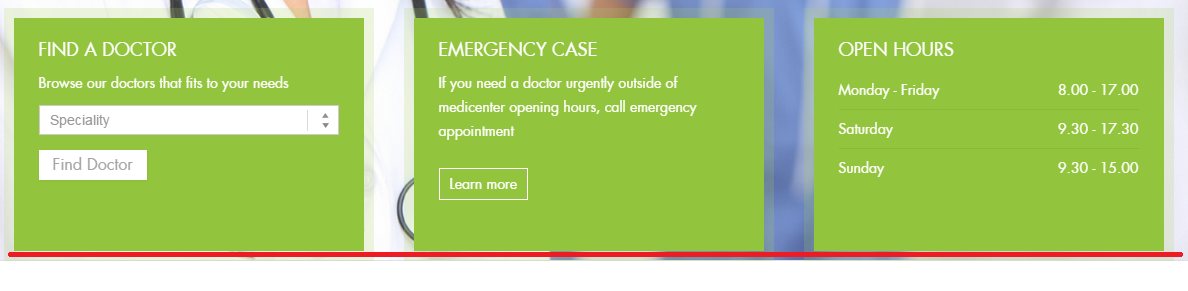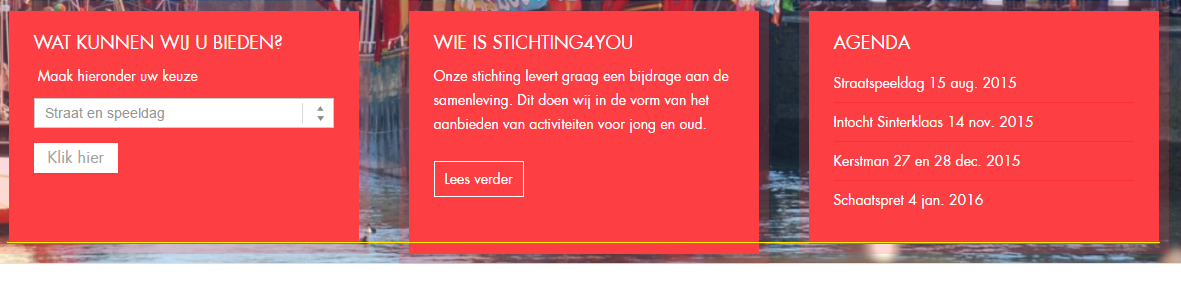TOPIC: Vina Medical II
Vina Medical II 9 years 5 months ago #1754
|
|
|
Vina Medical II 9 years 5 months ago #1755
|
|
|
Vina Medical II 9 years 5 months ago #1759
|
|
No pain no gain! Accept the pain, future will be fruitful!
|
Vina Medical II 9 years 4 months ago #1978
|
|
|
Vina Medical II 9 years 4 months ago #1981
|
|
Cuộc Sống Số - Quick CSS Game
Choose your level and start playing by clicking the topics below ... ♚ ♛ ♜ ♝ ♞ ♟ ♔ ♕ ♖ |
Vina Medical II 9 years 4 months ago #1990
|
|
|