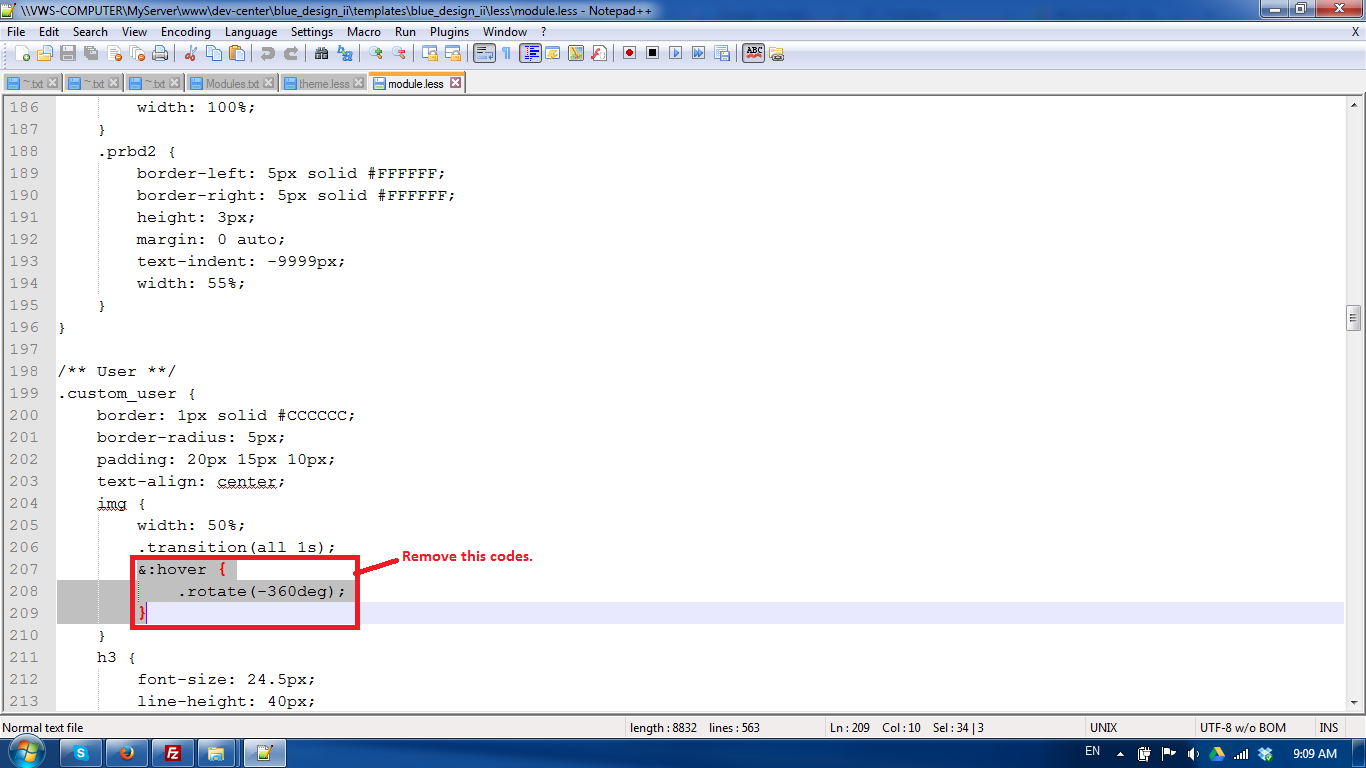Dear Linda,
You can't turn off spinning function in 3 positions:
user1, user2, user3 in backend. Because they are worked that way.
However, you can modify css code to remove this effect. Just open the file:
ROOT\templates\blue_design_ii\less\module.less then check my screenshot.
After remove the code, you need save and upload it again then check to see how it work.
If you can't do it, please give me FTP account via PM, i will help you do it.
PS: You can't remove text
"Designed by VinaGecko.com Powered by Joomla!" in footer. Because this is free template.
Best regards.